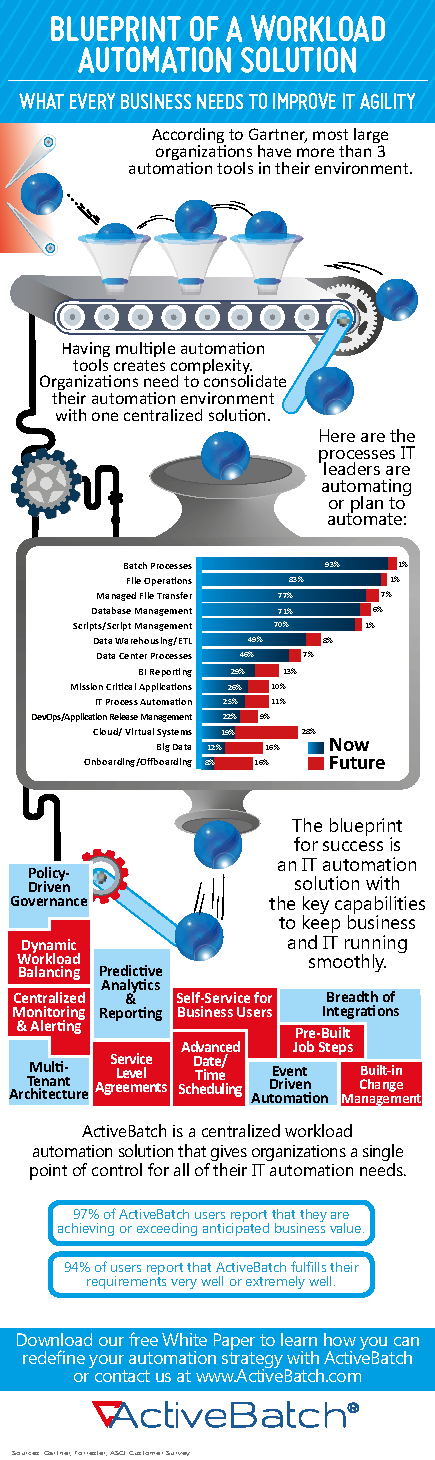Consolidate Automation Tools
Workload automation software is not a new concept for most businesses today. According to Gartner, most large organizations have more than three separate automation tools in their environment. An organization might have a network automation tool, an IT process automation tool, an application release automation tool, and an ETL management tool, all serving their own specific purpose, but also having a lot of overlap and redundancy between them.
The problem with this is that having multiple tools with a lot of redundancy creates more complexity for IT; each tool comes with its own learning curve and need for an IT specialist, as well as having separate licensing and support costs. Organizations can cut down on this complexity by either consolidating automation tools and minimizing the redundancies, or adopting an enterprise-level workload automation solution with advanced capabilities in key areas. However, finding the right enterprise automation solution with the necessary capabilities can be a challenge.
Check out this infographic to learn more about the key capabilities to look for in a modern workload automation solution.
Capabilities:
- Dynamic Workload Balancing
- Multi-Tenant Architecture
- Centralized Monitoring & Alerting
- Advanced Date/Time Scheduling
- Service Level Agreements
- Breadth of Integrations
- Event-Driven Automation
- Prebuilt Job Steps
- Predictive Analytics & Reporting
- Built-in Change Management
- Policy-Driven Governance
- Self-Service for Business Users