
Workload Automation and ServiceNow: It’s A Two-Way Street
A bidirectional integration for ServiceNow allows users to externally fulfill ServiceNow requests and to trigger external processes from within ServiceNow.
by ActiveBatch by Redwood
Improve incident management and resolution and integrate processes with the ActiveBatch Extension for ServiceNow
Automate your IT operations with ActiveBatch while still getting the most out of ServiceNow’s service management. With ActiveBatch’s extension for ServiceNow, teams can:
Resolve issues faster, meet SLAs, and increase customer satisfaction with a holistic view of IT operations and service management
ActiveBatch Extension for ServiceNow extends ServiceNow’s ability to organize patterns of work by supporting ActiveBatch workflow execution and fulfill service requests. ActiveBatch Extension for ServiceNow is certified and available from the ServiceNow Store.
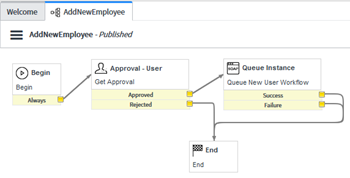
ActiveBatch provides a comprehensive set of prebuilt and tested actions and alerts within the ActiveBatch Integrated Jobs Library for ServiceNow that include:
These templated actions can be included within ActiveBatch workflows, allowing ActiveBatch to do the heavy lifting associated with requests from ServiceNow. Now you can automate actions such as opening or updating an incident in ServiceNow based on activities that occur within ActiveBatch, such as a VPN client failing.

The ActiveBatch Extension for ServiceNow provides users with comprehensive Job Steps and alert actions that automate service management processes.

A bidirectional integration for ServiceNow allows users to externally fulfill ServiceNow requests and to trigger external processes from within ServiceNow.

IT process automation tools include a wide range of apps and technologies that support end-to-end process orchestration.

Discover the power of network orchestration for enterprises. Streamline operations, enhance efficiency, and navigate network complexity with ease.

IT Automation is an integral part of many business processes. Learn how mergers & acquisitions can be simplified with IT Automation solutions.