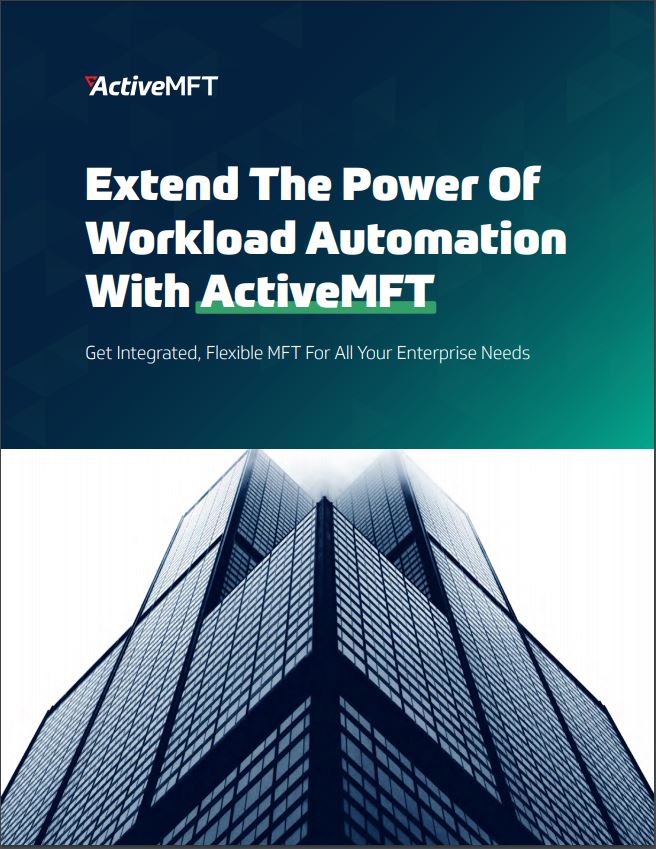What Is MFT? Why Managed File Transfer Still Reigns In IT

What Is MFT?
MFT or managed file transfer refers to software that enables users to manage file sharing between endpoints on a network.
MFT solutions are used by organizations that need to transfer sensitive information. Compared to a simple FTP server, MFT software can support multiple protocols. This makes it possible to manage transfers between multiple partners using a single tool, regardless of protocol the partner might be using.
Additionally, MFT solutions provide a range of features that make it easier to set up, secure and maintain transfers. MFT reduces the need for writing custom scripts and enables users to centralize and standardize their transactions, making it easier to meet compliance requirements and to respond quickly to unexpected events or needs.
We’ll go further into detail about MFT capabilities below, but first let’s explore why MFT is important.
Managed File Transfer Solutions Are Critical For Enterprise Information Security
Most of us have had our information stolen, whether or not we’re aware of it. Organizations spend a fortune each year trying to prevent data leaks and hacks, and every year we hear about new breaches.
Modern businesses need to transfer information across networks and between endpoints. A variety of protocols have been developed over the decades to make this possible. One of the earliest protocols was the File Transfer Protocol or FTP for short. It’s been updated several times since first being introduced in 1971.
FTP was designed to support data transfers between two endpoints on the same network, typically a client and a server. FTP also provides basic security in the form of client authentication. Additionally there is TCP/IP on which HTTP/S is built, but neither of these protocols can provide the security needed to keep sensitive data private.
Dozens of secure file transfer protocols have been developed over the past few decades. Secure protocols such as AS2 and OFTP2 are used for specific use cases while others such as SFTP (SSH) and FTPS (SSL) are used more broadly.
Today, the average organization shares files with over 800 separate domains, according to research from Varonis. This has led to server sprawl for many organizations as businesses procure dozens of servers to manage different protocols and data exchanges for each trading partner. This method is too complex, fragmented and time-consuming, often relying on error-prone custom scripts.
Instead of managing secure FTP protocols separately, organizations will often use managed file transfer software that enables them to handle a range of protocols from a single platform. More importantly, MFT software such as JSCAPE by Redwood makes it possible to handle multiple protocols from a single server. This greatly increases efficiency while making it easier to ensure data security.
Handle Any Protocol, Any Platform With A Unified MFT Solution
Take control of your file transfers with additional layers of security, workflow automation and unlimited trading partners.
Key MFT Features And Capabilities
The right MFT solution is a one-stop-shop for all of your file transfer needs. This includes support for any protocol plus features and capabilities that provide additional layers of security, streamline compliance and simplify management.
The right MFT program provides functionality that enables users to meet any EDI needs with both internal and external partners.
Multiple Protocols
The great thing about MFT tools is that they support multiple types of protocols. Ideally, the right MFT tool for your team will support any protocol so that you’re prepared to support new trading partners, tools and technologies.
Common protocols supported by MFT tools include:
- SFTP
- FTP/S
- AS2
- HTTP/S
- OFTP2
- Cloud
MFT solutions such as JSCAPE also provide proprietary protocols such as AFTP which is a hybrid of TCP and UDP.
MFT servers can sometimes handle multiple protocols from a single server, greatly reducing FTP server sprawl.
Security And Compliance
Data regulations are quickly evolving. Trying to maintain compliance across multiple file transfer tools and environments is impossible. MFT solutions make it possible to unify your file transfer processes under a single umbrella, simplifying compliance.
MFT solutions are designed to help your team meet a host of compliance requirements including PCI DSS, SOX, GDPR and HIPAA. This is done through a host of features that apply additional layers of security to all your file transfers, including support for MDN to enforce non-repudiation. Access control can be improved with two-factor authentication, granular permissions and single sign-on, while full audit trails provide visibility into all transfers, connections and user and administrative activity.
Workflow Automation
Enterprises are set to face a 42% annual increase in generated data over the next two years. The MFT market is expected to expand to help meet growth in demand for file transfers.
Many organizations have reached a point where their file transfer environments are beyond manual administration. There are simply too many transfers, connections and servers for the IT team to manually manage. In order to scale, many organizations are using managed file transfer automation to manage key business processes, including file transfers.
The right MFT platform will include tools to automate file transfer processes so your team can spend less time on manual tasks, while improving efficiency and reliability. For example, JSCAPE provides event triggers that make it possible to automate file transfers without having to write custom scripts. JSCAPE’s low-code workflow automation engine can be used to trigger transfers, gather and prepare data, create or delete files and even to send email alerts to trading partners.
Automating your file transfer processes makes it possible for your team to scale your file transfers. Without automation, managing multiple file transfer servers and protocols would be prohibitively time-consuming.
Intuitive Interfaces
Managing FTP servers through a command-line interface is tedious, often confusing and too time-consuming. Instead, most MFT solutions provide GUIs that simplify the setup and configuration of clients, servers, trading partners, transfers and more.
Additionally, some MFT vendors provide multiple interfaces that make it possible for your team to set up and manage transfers from any web browser or mobile device. This also enables self-service transfers where non-IT users can run ad hoc file transfers depending on permissions specified for their specific user account.
Benefits Of Managed File Transfer
We’ve covered a lot of detail that hopefully explained many of the benefits of using MFT software over a standard FTP server or other file transfer software.
MFT offers better speed, efficiency, reliability and security —including improved throughput for high-volume data. But these benefits aren’t limited to the software —some benefits depend on the vendor.
For example, does the MFT vendor increase pricing for each new server or trading partner? Or can you trade with unlimited partners? Does the vendor provide reliable support, training and a knowledge base?
The goal of MFT is to unify your file transfer environments in order to provide scalability and flexibility. Having unlimited trading partners, 24/7 expert support and on-demand training makes it possible for your team to quickly pivot to meet any new file transfer challenge.
MFT tools can often support multiple protocols, and they can usually also support multiple platforms (or at least they should). The right MFT software is platform independent and can work with any operating system regardless of underlying technology, vendor or placement (on-premises or cloud-based).Often, MFT solutions will provide REST APIs to connect with virtually any technology or digital tool, giving your team the ability to meet any business need.
Ready To See How We Make Managed File Transfers Easy?
Schedule a demo to watch our experts run jobs that match your use cases in JSCAPE. Get your questions answered and learn how easy it is to automate and manage all of your file transfers in JSCAPE.