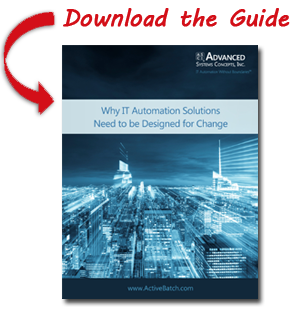5 Things Hospitals Didn’t Know They Could Automate
Workload automation is allowing hospitals to save time, money, and resources with one consolidated approach. Find out what hospitals should be automating.

IT automation is changing the way hospitals and healthcare organizations look at business processes. With workload automation, hospitals are able to do things that they never thought possible. It is allowing them to save time, money, and resources with one consolidated approach. However, many hospitals and healthcare facilities are not aware of the extent of the capabilities that automation possesses.
Here are 5 things hospitals can do with automation:
1. Automate FTP/SFTP/FTPS
Many hospital’s IT departments rely on siloed FTP management and FTP tools, which are far from streamlined or efficient. Using automation, healthcare facilities and other organizations can take a holistic approach to FTP operations to prevent errors and issues dealing with FTP/SFTP/FTPS. For example, with an automation solution in place, IT can wait for files to be complete before sending them out to patients or vendors, therefore removing the risk of sending out incomplete files.
2. Prevent Service Level Agreement (SLA) Breaches
SLAs help set and manage business expectations, and if these expectations are not met, there’s a penalty for non-compliance that can be expensive. To avoid these fines, IT organizations often look to automation software to improve internal processes, and consequently, service levels. Using workload automation, hospitals can reduce the risk of breaching SLAs by taking advantage of automation’s advanced monitoring and alerting capabilities. It also provides built-in monitoring that warns users when jobs are taking longer than expected or are in danger of overrunning the deadline, therefore helping to ensure the SLA is not breached.
3. Improve Data and Analytics / Big Data

With electronic medical records (EMR) becoming a standard across the country, healthcare organizations can benefit from analyzing this data and gaining insights to improve patient care. IT automation solutions provide a centralized viewpoint for workflows and processes that give organizations enhanced monitoring of big data dependencies and constraints.
4. Provision Dynamic Virtual/Cloud Systems
As more organizations turn to virtual and cloud resources, the need for automating the provisioning of these systems grows. A modern IT automation solution will draw on a booted-up machine if the one currently in use needs additional computing power, and it can ensure that machines will shut down during idle times to save resources. This allows organizations such as hospitals to save money, time, and resources, as well as mitigating the risk of having a job fail or not complete because it did not have enough computing resources.
5. Onboard and Offboard Employees and Patients
Workload automation can be used to lessen the potential for human error and to reduce the burden that onboarding imposes on both IT and Human Resources. With automation, onboarding becomes far less stressful as hospitals can eliminate the need for custom scripting with prebuilt integrations for technologies like Active Directory and Exchange. For example, workload automation allows you to eliminate the need for manually performing repetitive tasks like provisioning and de-provisioning accounts, creating email accounts, setting user permissions, and more. With automation, hospitals can drastically decrease the amount of time that it takes to add new patients and staff into their systems.