Automation vs. orchestration? Wrong question.
Automation is no longer enough. Digital business requires the orchestration of end-to-end, automated processes that accelerate data and business results.

Going beyond automation
Automation is a key component of modern IT strategies. It enables IT to minimize manual processes, increase efficiency and reliability and stay ahead of a growing list of responsibilities. There are always more data, applications and systems for IT to manage.
Organizations are digital ecosystems containing dozens — even hundreds — of applications, platforms and systems, some located on-premises, some located in a private or public cloud. For the organization to function, data needs to course through multiple departments and environments.
That’s the new challenge presented to IT: how to manage data across systems and teams with disparate technologies and compliance requirements.
Traditional IT automation strategies focus on reducing human intervention in basic, routine tasks and processes. To do this, many organizations rely on point solutions and custom scripts. The problem with this is the sheer number of solutions they end up using and the silos they create.
In the 3rd Edition State of IT Report, Salesforce found that enterprises were using an average of 1,061 apps as of 2023.
As a result, IT teams are moving towards solutions that provide low-code, cross-platform automation — otherwise known as orchestration.
What do you mean by orchestration?
The more complex IT becomes, the more IT needs to coordinate tasks, dependencies and permissions across disparate applications and systems. Automating those single tasks is only the first step.
Orchestration refers to tasks assembled into end-to-end processes that can pass dependencies and variables downstream. This can be accomplished with, for example, a workload automation solution that provides a REST API adapter, direct integrations or universal connectors, making it possible to integrate virtually any application, tool or technology.
The orchestration solution can then be used to coordinate existing automation tools that longer running processes rely on, or to consolidate those tools where possible.
This offers several key advantages:
- Processes and systems can be centrally monitored for improved ITSM, disaster recovery and prevention and process optimization.
- Permissions can be centrally managed, and audit trails can be applied across the enterprise, simplifying governance.
- New tools and technologies can be rapidly integrated into existing environments, enabling the organization to quickly adapt to new trends.
- Innovative processes and services can be quickly brought to production by coordinating DevOps, automated testing and automated release lifecycles.
First automation, then orchestration
Automation rose to prominence in computer systems as the tasks IT had to execute became too numerous to handle manually. Some decades later, and a similar issue has arisen: There are too many processes, applications, systems, and environments for IT to manually manage. With the slightest human error or faulty script, a critical process can quickly fail and impact the business.
Orchestration tools abstract away the complexity of automated processes by turning the underlying code into building blocks. This makes it possible for developers (and operators and entry-level administrators) to rapidly assemble new, cross-platform processes without having to rely on custom scripts.
Automation and orchestration shouldn’t be positioned as mutually exclusive because it isn’t a choice of one or the other, but whether IT is willing to take its automation further by orchestrating new and existing processes.
“By 2027, 90% of organizations currently delivering workload automation will be using service orchestration and automation platforms (SOAPs) to orchestrate workloads and data pipelines in hybrid environments across IT and business domains.”
2024 Gartner® Magic Quadrant™ for SOAPs report
Automation and orchestration in DevOps
Automation and orchestration are both a benefit to DevOps and driven by DevOps. Task automation, for example, is typically applied to existing tasks with little attention given to the optimization of the task — it needs to be automated, it gets automated and then it’s forgotten.
By shifting automation left in the DevOps cycle, business processes can be designed as automated processes, taking full advantage of the orchestration tool’s capabilities in order to optimize and orchestrate processes from the start.
IT orchestration tools offer a suite of features that support agile DevOps practices. This includes:
- In-depth analytics and visual workflow designers that show dependencies to support continuous delivery and process optimization
- Change management facilities streamline app deployment and continuous delivery
- Providing process simulation to ensure that processes execute successfully prior to production
- Check-out/check-in with conflict resolution tools to support continuous integration
- Full audit trails, revision histories, policy authorizations and credential management to streamline compliance and governance
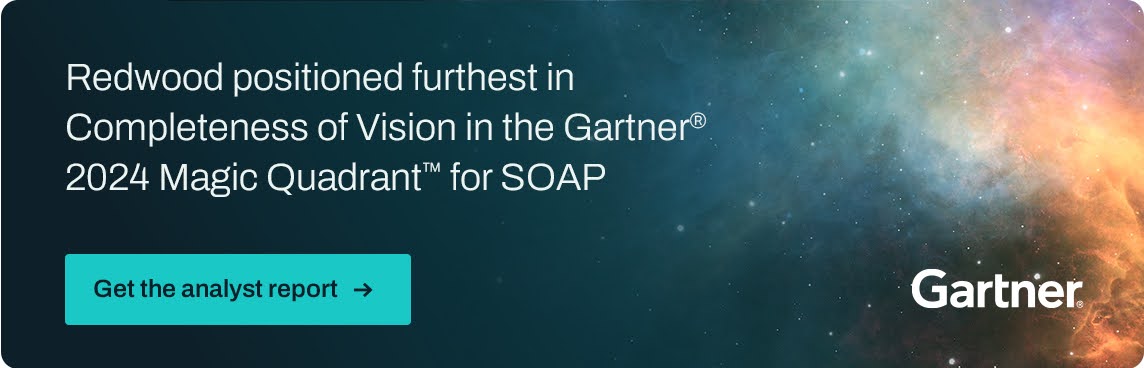
Cloud automation orchestration
Automation is key to cloud management — for example, provisioning and deprovisioning cloud services based on real-time demand. But cloud processes rarely exist in a bubble. Many organizations still maintain on-premises data centers, running processes across hybrid cloud environments. Maintaining a hybrid cloud environment is nearly impossible, or at least illogical, with only scripts.
Furthermore, as organizations become more reliant on cloud services, many find themselves moving towards multi-cloud configurations (Microsoft Azure and Google Cloud, for example) in order to avoid vendor lock-in, deploy new technologies faster and better manage IT costs.
Cloud orchestration makes it easier to manage and maintain automated processes that span hybrid or multi-cloud environments. IT operations teams can use orchestration platforms to centralize monitoring across environments, manage microservices and, in the case of CPU spikes, automate the provisioning and configuration of servers on demand.
Cloud orchestration enables developers also automate repeatable processes throughout the DevOps lifecycle. End-to-end processes can be assembled to manage container orchestration through Kubernetes or to manage virtual machines in VMware during testing, for example.
Choosing the right orchestrator
A common issue in technology procurement is that, after a new solution is deployed, the IT team realizes the solution does not easily integrate with existing platforms or integrate with necessary new technologies.
Service Orchestration and Automation Platforms (SOAPs), a Gartner® category, distinguishes traditional workload automation (WLA) solutions from WLA solutions that provide features like extensive API adapters, drag-and-drop workflow assembly and machine learning to optimize processes and process placement.
“Service orchestration and automation platforms have become crucial for deploying complex workloads that deliver business services. These platforms combine workflow orchestration, workload automation and resource provisioning, and extend capabilities to data pipelines and cloud-native architectures.”
2024 Gartner® Magic Quadrant™ for SOAPs report
Redwood Software was named a Leader, positioned furthest in Completeness of Vision, in the 2024 Gartner® Magic Quadrant™ for SOAPs report. Redwood believes its suite of workload automation solutions, including ActiveBatch by Redwood, represents the defined SOAP features in its development of automation fabrics.
Learn how to leverage built-in workload automation features with nearly infinite extensibility and apply them to endless orchestration use cases: Book an ActiveBatch demo.
Ready to simplify your data warehousing with workload automation?
Schedule a demo to watch our experts run jobs that match your business requirements in ActiveBatch. Get your questions answered and learn how easy it is to build and maintain your jobs.







