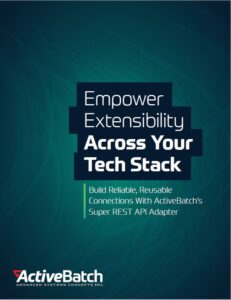Ensure Your IT Automation Succeeds With These Best Practices

Organizations are increasing their use of automation in order to increase productivity and to reduce costs. This trend has been continuing for years but has accelerated due to the COVID-19 crisis.
Automation is critical to staying competitive, but not all automation projects are successful. A survey report by McKinsey found that 45% of organizations believe their automation projects did not deliver as expected.
There are a number of reasons why an automation project might not deliver on all stated goals. Line of business leaders might have had the wrong expectations, or IT teams might not have had the right resources. Either way, here are five best practices to help keep your automation on a path towards success.
Setting Expectations
The COVID-19 crisis has changed the calculus of automation, shifting the focus towards business resilience and continuity. Reducing operational costs and increasing revenue growth remain two of the top goals for automation projects, yet almost half of organizations do not realize expected savings.
What’s going on?
Many organizations expect that an increase in automation will be met with a headcount reduction. This turns out not to be the norm. Instead of reducing positions, organizations shift new responsibilities to those positions, giving employees more long-term projects that require cognitive skills and creative thinking.
This is important for departments that are under pressure to improve performance. For example, a report by Dynatrace estimates that IT teams can reduce manual, day-to-day processes by up to 40% with automation. For large enterprises, this amounts to roughly $2 million in savings per year.
Cost reduction can be difficult to quantify. In some case studies, IT teams have been able to automate overnight processes, shifting an overnight position to daytime hours. In other cases, reductions in runtime and troubleshooting have enabled IT teams to complete more projects in less time, without having to hire additional staff.
Success depends on expectations and this is important when discussing changes to operating expenses. Automation does not always result in reduced costs or headcounts, but almost always results in teams being able to accomplish more without bringing in new hires.
Deploying The Right Tools
Automation is a broad field with a wide variety of available tools. Some tools are designed for specific use cases, while others are designed for broad implementation. Additionally, the technology that underlies many automation tools is rapidly advancing while vendors continue to add new features and capabilities to their offerings.
So how can you tell what automation solution is the best fit for your team? It depends on your goal. Are you trying to automate routine mainframe tasks, or manage data processes in a cloud environment? Having a clear understanding of your project’s goal is critical. Business leaders will often put out a mandate for more automation without specifying what’s to be automated.
Also consider your larger automation strategy. You want to automate mainframe tasks? Great —how does this goal fit into your organization’s automation strategy? IT teams should take care to not implement automation solutions on a piecemeal basis, picking out a new tool for each new use case. This type of strategy leads to automation solutions being deployed in silos, ultimately making IT more complex and less efficient.
An automation strategy should include a solution that enables process orchestration. For example, an extensible platform that can be used to build, monitor and manage a wide range of processes from a single location. This makes it possible for IT teams to centralize control over their automation environments, which makes adding new use cases easier and less chaotic.
Identify High-Value Automation Targets
Before starting on a new automation project, you will need to identify what it is you’re automating. If you’re putting together a new automation strategy, the answer is probably a lot of different things.
When deciding what to automate, three things should be considered:
- Automate low-hanging fruit, first. Automate routine, manual processes that are low-risk and high-visibility. Work with business teams to identify processes that are time-consuming and error-prone. Find simple, manual tasks that business partners grumble about the most.
- Automating is not the same as optimizing. If you automate a bad process, you’re still going to have a bad process. In some cases, it will make more sense to take the extra time to fully understand a process in order to see how it can be improved.
- New processes must be automated, especially critical processes that play a role in day-to-day operations or customer experience. If you don’t automate them first, they will have to be automated later, which is only going to add technical debt. Speak with line-of-business partners to understand what new projects you can help them automate.
Remember The Skills Shortage
For a report survey, Bain & Company found that 44% of automation projects didn’t deliver expected savings. The top three reasons were “notable, competing business priorities, insufficient resources or lack of skill.”
The COVID-19 crisis has shifted how organizations view digital transformation (DX) and automation, drawing down many of the barriers that automation projects once faced. There are fewer business priorities beyond DX, which depends on automation, and organizations have been increasing investments in DX, providing more resources to IT teams. But the skills gap still remains (in fact, experienced IT professionals are in even higher demand).
“Despite COVID-19, we will continue to see a lack of critical IT over the next several years. If anything, the pandemic has brought into focus… how technology is critical to create an agile and resilient organization.”
-IDC, COVID-19: IT Employment And The IT Skills Gap
What does this have to do with an automation plan? A lot. As organizations become more reliant on digital technology, more will need to be automated. New services and new customer experiences will be more dependent on data, as will efficient operations and timely business decisions.
But the tools and technologies being deployed will be diverse, making it unlikely that you will have a specialist for each application, system, and technology that needs to be integrated and automated. This shift from specialist to versatilist should be reflected in your automation environment —there needs to be fewer barriers to entry. An automation solution should make it possible for IT professionals to automate and manage processes without having years of experience working with a particular piece of technology.
Coordinate, Consolidate and Orchestrate
IT environments are increasingly complex as organizations accelerate their digital transformation initiatives. This means more endpoints, more data and more processes for IT teams to manage. The last thing you want is to be operating in silos.
A report survey by MuleSoft found that integration challenges are slowing down digital projects for 85% of IT organizations. In an era of digital agility, silos are an immediate Achilles’ heel. Many IT teams aren’t off to a great start —Gartner found that a majority of its clients have at least eight automation tools that “frequently are deployed and utilized in silos, and may be duplicated.”
A strong automation initiative is going to need to address silos. This can include replacing or managing multiple tools with a single automation platform. An extensible, reliable automation platform can make it possible to build, deploy, monitor and manage virtually any process from a single pane of glass.
An extensible automation platform makes it possible to quickly integrate endpoints and to build end-to-end processes that incorporate data and dependencies from across the organization, regardless of the underlying technology. This means that IT teams can rapidly develop new use cases, increasing ROI over time as business leaders require new services.
Stay ahead of business needs with reliable, reusable integrations
See how API adapters enable developers of any skill level to build connections for end-to-end processes and IT services.