Job scheduling with Java: A developer’s comprehensive guide
Explore the most popular ways to schedule jobs in Java, including lightweight built-in tools from the java.util package and robust, open-source software like Quartz and Spring Boot.

As your Java applications grow and take on more responsibilities — moving data, sending alerts, powering services — you’ll need a smart way to run tasks on time and without hassle. Java offers plenty of ways to handle job scheduling: with quick, built-in tools like TimerTask or powerful frameworks like Quartz or Spring Boot.
In this tutorial, we’ll break down the most popular options for creating Java scheduled tasks, explore key use cases and see how tools like ActiveBatch can orchestrate tasks across systems.
Why use a Java scheduler?
If you’ve ever tried writing custom Thread.sleep() loops to trigger tasks on a schedule, you know how quickly it can become messy and unreliable. A dedicated job scheduling library provides a formal API for handling these background tasks cleanly. Job scheduling is critical for countless automated operations: daily ETL jobs pulling data, real-time notifications sent to users, scheduled database updates or automated report generation.
Java developers need scheduling capabilities that are:
- Reliable for long-running or periodic task execution
- Flexible enough to support cron expressions, fixed intervals or on-demand triggers
- Scalable to support intricate workflows across distributed systems
- Compatible with cloud-native platforms like Kubernetes or AWS
Let’s explore Java’s most-used scheduling options and when to use each.
Popular Java job scheduling frameworks
1. Quartz Scheduler
When your application demands robust, enterprise-grade scheduling, Quartz Scheduler is often the top choice. It’s a feature-rich, open-source job scheduling library you can add as a Maven dependency. Quartz separates the “what” (the job) from the “when” (the trigger), allowing for incredibly complex and customizable schedules. It’s ideal for enterprise workloads that require features like JPA-based job persistence (so you don’t lose jobs on restart), clustering for high availability and detailed dependency management.
2. Spring Scheduler
For developers already working within the Spring Framework ecosystem, the built-in Spring Scheduler is a dream. Just add the @EnableScheduling annotation to your main class, and you can turn any method into a scheduled task with the @Scheduled annotation. It’s lightweight, requires almost no configuration and integrates perfectly into any Spring Boot application. This makes it perfect for smaller workloads or projects where you want to add scheduling without introducing a heavy external dependency.
3. ScheduledExecutorService
If you need basic scheduling without adding any third-party libraries, Java’s built-in ScheduledExecutorService is an excellent tool. Part of the java.util.concurrent package, it provides a straightforward API to schedule Runnable or Callable tasks to run after a specific delay or at a fixed interval. It operates on a thread pool (often a single-threaded one for simple cases), giving you control over concurrency. And it’s a great choice for simple, in-memory periodic task automation.
How to create a Java schedule task: Code examples
Now that we’ve covered the main players, let’s see how you can implement a basic scheduled task using each one.
Quartz Scheduler example
First, you’ll need the Quartz dependency in your pom.xml.Then, you can define a simple Job and create a Trigger to run it every 10 minutes using a cron schedule.
import org.quartz.*;
import org.quartz.impl.StdSchedulerFactory;
import static org.quartz.JobBuilder.*;
import static org.quartz.TriggerBuilder.*;
import static org.quartz.CronScheduleBuilder.*;
public class MyJob implements Job {
public void execute(JobExecutionContext context) {
System.out.println("Running Quartz job...");
}
}
public class SchedulerApp {
public static void main(String[] args) throws SchedulerException {
Scheduler scheduler = new StdSchedulerFactory().getScheduler();
scheduler.start();
JobDetail job = newJob(MyJob.class)
.withIdentity("myJob", "group1")
.build();
Trigger trigger = newTrigger()
.withIdentity("myTrigger", "group1")
.withSchedule(cronSchedule("0 0/10 * * * ?")) // Every 10 minutes
.build();
scheduler.scheduleJob(job, trigger);
}
}This setup could be useful, for example, in an application that generates and emails usage reports every 10 minutes.
- Pros: Extremely flexible, supports persistent jobs (JPA/JDBC), clustering and complex dependencies. The gold standard for enterprise needs.
- Cons: More complex setup than other options; can be overkill for simple tasks.
Spring @Scheduled example
With Spring Boot, scheduling is incredibly intuitive. The @Scheduled annotation supports fixedRate, fixedDelay, and cron attributes right out of the box.
import org.springframework.boot.SpringApplication;
import org.springframework.boot.autoconfigure.SpringBootApplication;
import org.springframework.scheduling.annotation.EnableScheduling;
import org.springframework.scheduling.annotation.Scheduled;
@SpringBootApplication
@EnableScheduling
public class SpringSchedulerApp {
public static void main(String[] args) {
SpringApplication.run(SpringSchedulerApp.class, args);
}
@Scheduled(fixedRate = 5000) // Every 5 seconds
public void runTask() {
System.out.println("Running scheduled task with Spring Boot");
}
}The @Scheduled annotation is a powerful abstraction. You can use fixedRate (runs every N milliseconds, regardless of when the last run finished) or fixedDelay (waits N milliseconds after the previous run completes).
- Pros: Extremely easy to use within a Spring Boot application. Minimal boilerplate code and configuration.
- Cons: Tied to the Spring Framework. Less flexible for advanced features like job persistence without additional libraries.
ScheduledExecutorService example
Here’s how to schedule a task using Java’s native utilities. Crucially, this example includes shutdown logic, which is vital to prevent your application from hanging.
import java.util.concurrent.*;
public class ExecutorExample {
public static void main(String[] args) {
ScheduledExecutorService executor = Executors.newSingleThreadScheduledExecutor();
Runnable task = () -> System.out.println("Running a lightweight task...");
// scheduleAtFixedRate runs a task after an initial delay, then repeats
final ScheduledFuture<?> taskHandle = executor.scheduleAtFixedRate(task, 0, 10, TimeUnit.SECONDS);
// In a real app, shutdown is critical. For this demo, we'll stop it after 30 seconds.
try {
Thread.sleep(30000);
} catch (InterruptedException e) {
System.err.println("Task interrupted");
} finally {
System.out.println("Shutting down the executor.");
taskHandle.cancel(true); // Optional: attempt to interrupt the running task
executor.shutdown();
}
}
}This example schedules a Runnable task to run with an initialDelay of 0 and then repeats every 10 seconds. Note the importance of shutting down the executor to release resources gracefully.
- Pros: Built into the JDK (part of OpenJDK), no external dependencies needed. Lightweight and straightforward for basic scheduling.
- Cons: No support for cron expressions or distributed coordination. Lacks persistence and other advanced features out of the box.
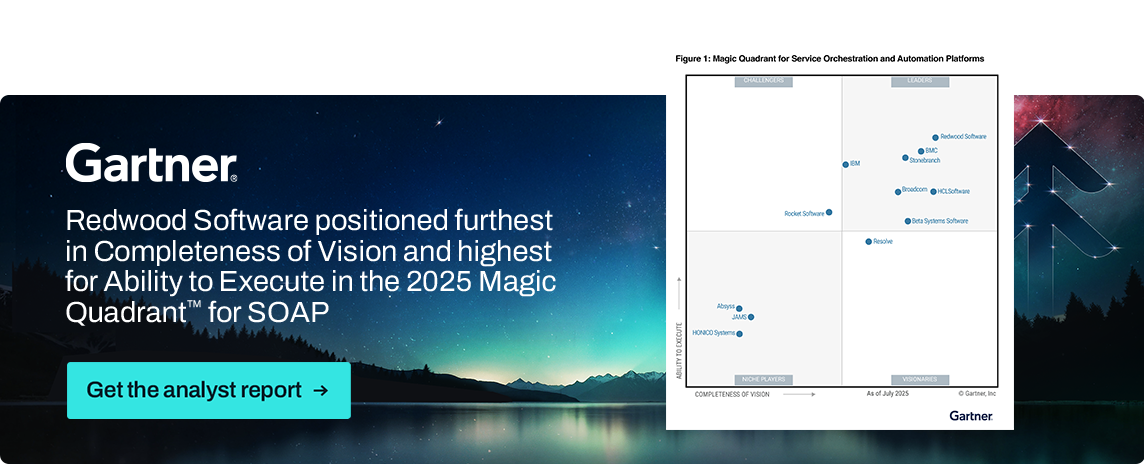
Advanced scheduling use cases
Modern Java development often involves scenarios that go beyond simple background jobs:
- Distributed environments: In a microservices architecture, you might need to trigger jobs across different containers. This can be orchestrated using tools like Kubernetes cronjobs, which can start a Java process on a schedule, or by using messaging systems like Kafka to trigger tasks.
- Event-driven workflows: Sometimes, you don’t want to run a job on a fixed schedule but in response to an event. You can combine schedulers with tools like Spring Events, Kafka consumers or AWS Lambda to trigger your Java logic in reaction to file uploads, database changes or API calls.
Beyond Java: Orchestrating jobs at the enterprise level
While in-app schedulers are great, they live inside your application’s silo. What happens when you need to run a Java job only after a file is uploaded to an FTP server and a database procedure on a Microsoft SQL Server completes? That’s where you hit the limits of a simple TaskScheduler.
Enterprise orchestration platforms shine in this instance. ActiveBatch by Redwood is an enterprise-grade job scheduling and workload automation platform that supports Java alongside countless other programming languages and tools.
Key benefits for Java developers include:
- Centralized control: Instead of embedding scheduling logic in each application, you can build, monitor, and manage all your jobs from a single pane of glass.
- Visual workflows: Build complex, cross-platform workflows using a drag-and-drop designer. You can easily chain your Java scheduled task with other processes, like file transfers, database queries or cloud service integrations.
- Advanced event triggers: Trigger workflows from a wide range of real-time events, such as file arrivals, emails, API calls or database modifications, without writing custom code.
- Seamless integration: ActiveBatch offers pre-built integrations with tools you already use, including GitHub, Microsoft services, SAP, Oracle and major cloud providers.
With ActiveBatch, your teams can orchestrate their Java applications by linking jobs to Spring Boot tasks, Quartz schedules or even simple command-line executions. Whether your jobs run on-premises, in containers, or across hybrid clouds, ActiveBatch provides the reliability, observability and control that enterprises require.
See how ActiveBatch can automate your Java workflows. Request a demo today and explore how easy job orchestration can be.
Java job scheduler FAQs
The “best” schedule really depends on what you’re trying to do. If you just need something simple and fast, ScheduledExecutorService gets the job done without much setup, so it’s great for small jobs like checking a status or sending a ping every few seconds.
For more advanced needs, like clustering or persistent job tracking, Quartz is a solid choice. If you’re using Spring Boot, then @Scheduled might be the easiest option. And when you’re juggling multiple tools and need full orchestration, enterprise platforms like ActiveBatch by Redwood help you bring everything together.
See why ActiveBatch is the best cross-platform job scheduling software for enterprises.
There are a few ways to go about this, depending on the tool you’re using. With Quartz and Spring, you can use cron expressions to define specific run times, like every morning at 9 AM. With ScheduledExecutorService, you set delays or intervals using methods like scheduleAtFixedRate(). If you’re working with a Timer, you can set a start time with schedule() and let it repeat on a fixed schedule.
Quartz gives you a lot more flexibility. It supports clustering, custom job stores and more complex logic. But if your app is already built with Spring Boot and your scheduling needs are pretty straightforward, Spring Scheduler is easier to set up and still powerful enough for most tasks.
Yes, they can. Quartz and Spring work well in cloud-native setups, especially when paired with things like Kubernetes, AWS or GitHub Actions. If you’re running more complex, hybrid workloads and want everything managed from one place, platforms like ActiveBatch by Redwood make it easier to plug in APIs and trigger and monitor jobs across systems.
Cron jobs run outside your app, usually at the operating system level. They’re great for calling scripts or command-line tasks. Java schedulers, on the other hand, run inside your app. That means they have access to your codebase, services and resources, giving you more control and easier debugging.
GARTNER is a registered trademark and service mark of Gartner, Inc. and/or its affiliates in the U.S. and internationally, and MAGIC QUADRANT is a registered trademark of Gartner, Inc. and/or its affiliates and are used herein with permission. All rights reserved.
These graphics were published by Gartner, Inc. as part of a larger research document and should be evaluated in the context of the entire document. The Gartner document is available upon request from https://www.advsyscon.com/en-us/resource/gartner-soaps-mq.







