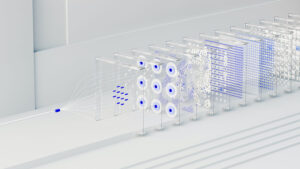Enhance Efficiency with Simplified SharePoint Workflow Automation
Explore the ways ActiveBatch can expand and simplify your SharePoint workflow automation. This article details the shortcomings of SharePoint’s native workflow automation capabilities and offers ways that ActiveBatch can enhance efficiency and streamline workflow management.

Microsoft SharePoint is a dynamic tool that helps teams collaborate on shared content. SharePoint can help teams with sharing, permissions, workflows, and search. And of course, it integrates seamlessly with the Microsoft Office suite.
As organizations pursue efficiency strategies that reduce manual, time-consuming tasks and optimize resources, automation has become crucial. SharePoint plays a crucial role in automating tasks like the content approval process, document management, digital signature collection, and even employee onboarding. However, SharePoint’s native automation capabilities face a fair number of limitations and drawbacks.
Challenges with SharePoint Workflow Automation
SharePoint’s workflow capabilities are rudimentary, limiting the ability to build and execute complex workflows. While you can build custom workflows in SharePoint, they tend to be one-dimensional and have difficulty communicating across different platforms.
SharePoint’s integration capabilities are also limited and may require costly custom development. The text-based workflow designer interface makes it difficult to visualize workflows, especially for non-technical users, and is more comprehensive than Power Apps. And while it is still a valuable tool for teams worldwide, SharePoint lacks the flexibility, scalability, and breadth of integrations that an advanced solution like ActiveBatch offers.
How ActiveBatch Benefits SharePoint Automation
An advanced workflow automation solution like ActiveBatch is an ideal way to automate processes across your entire enterprise. Its easy-to-use interface allows business users and tech teams to automate exactly what they want and need across the enterprise’s entire environment.
Here are some of the ways ActiveBatch can benefit your SharePoint business process automation.
Enable Greater Efficiency
SharePoint has native approval workflow capabilities that automatically route and track documents and assign approval tasks to the correct stakeholder. With ActiveBatch, teams can improve SharePoint Scheduling to expand beyond just date/time.
ActiveBatch helps teams reduce their reliance on custom scripting, saving them time and reducing errors. What is extra appealing to many teams is that ActiveBatch integrates SharePoint tasks with non-SharePoint tasks. With production-ready job steps even for non-Microsoft technologies, ActiveBatch allows users to construct workflows that automate and integrate SharePoint tasks across other applications and technologies.
Centralize Monitoring and Management
ActiveBatch provides a centralized, interactive dashboard where users can design, monitor, and manage workflows in SharePoint and other apps. With one dashboard that monitors processes in real time across your entire environment, IT teams have better control and oversight over critical processes. The dashboard also enables administrators to manage and coordinate complex Dependencies, Constraints, and event triggers for workflows in every platform and application.
Streamline Workflow Management
ActiveBatch provides Reference Functionality that enables users to create a Template Job, then create hundreds or thousands of jobs that mimic the Template Job. Plus, a single change to the Template Job will automatically pass down to every Reference Job, which means editing and building workflows is faster and easier than ever.
Integrate With Everything
The ActiveBatch Integrated Jobs Library has hundreds of production-ready Job Steps ready for assembly into workflows. ActiveBatch offers infinite extensibility and easily integrates with any tool you use and provides integrated support for other Microsoft technologies, including PowerBI, Active Directory and Exchange, and SQL Server Reporting.
Another considerable benefit of ActiveBatch is that it works across on-premise, cloud-based, and hybrid environments, so you know that no matter your environment, your work processes will never suffer.
SharePoint workflows help businesses gain efficiency and decrease manual tasks, but with the infinite extensibility and functionality of ActiveBatch, businesses can take their automation to an entirely new level.
Frequently Asked Questions
SharePoint provides built-in workflow capabilities through tools like SharePoint Designer, SharePoint Visual Studio, Power Automate, and workflow engine. With these tools, users can design and configure workflows without the need for custom development. You can also build workflows around SharePoint Lists to help with document approval and project management. In SharePoint, users can also set up a three-state workflow to track the status of a list item through three states. Admins can even plan a new SharePoint intranet for enhanced collaboration.
Discover why workflow automation with ActiveBatch can do more than SharePoint’s native capabilities.
ActiveBatch provides more extensive features and capabilities such as advanced scheduling, error handling, cross-platform integration, and comprehensive monitoring and reporting. It extends SharePoint’s native workflow automation capabilities and excels at implementing complex workflows.
Explore more details about how ActiveBatch integrates with SharePoint.
ActiveBatch is a comprehensive workflow design interface that caters to complex automation scenarios. Nintex offers pre-built actions and connectors for ease of use, but ActiveBatch marries ease of use with the ability to perform complex workflows. ActiveBatch also offers more advanced customization options and features to handle complex automation scenarios. ActiveBatch also supports high-volume workflows, parallel execution, load balancing, and scalability, whereas Nintex encounters limitations in high-volume scenarios. Ultimately, ActiveBatch is far more comprehensive and works seamlessly with tools like SharePoint 2013 and SharePoint 365.
Explore ActiveBatch’s advanced workflow automation capabilities.