Here’s Why RPA Fails to Meet IT Expectations
Robotic process automation (RPA) tools are great at automating rule-based tasks. Yet despite the hype, RPA projects often fail. Here’s why RPA fails at times.
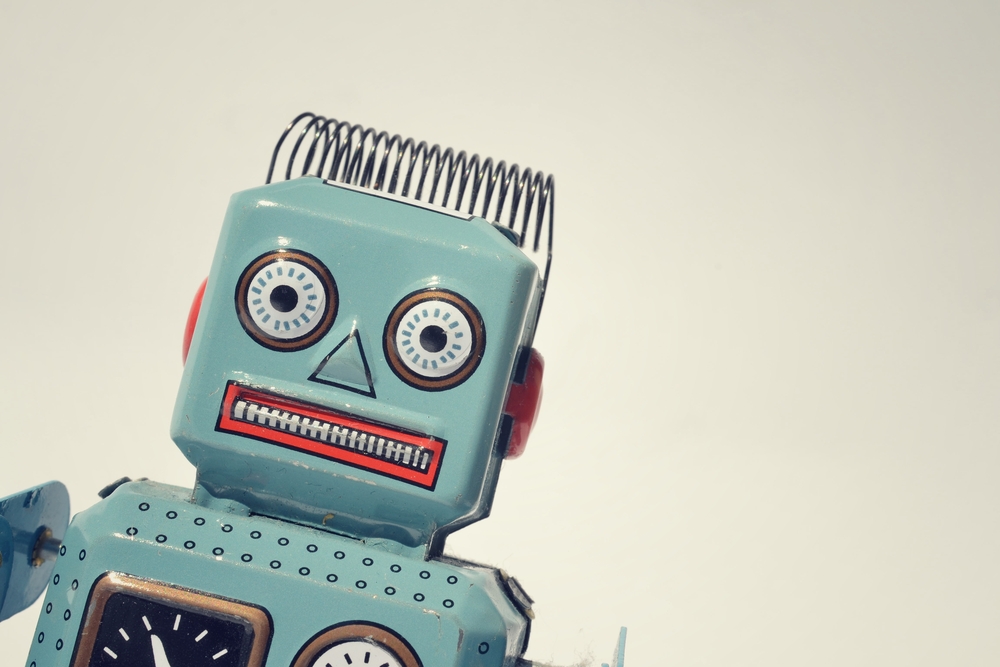
When cloud computing first became popular in the early 2010s, early adopters expressed disappointment –and a fair bit of regret– that the new technology was not living up to its hype. Here’s why RPA is caught in a similar hype cycle.
The market for robotic process automation is surging. The U.S. robotic process automation market size was valued at USD 3.94 billion in 2023 and is expected to reach USD 37.87 billion by 2032, growing at a CAGR of 28.6% from 2023 to 2032. North America dominated the overall market with the share of 38.3% in 2022.
Much of this should be expected –RPA removes tedious, manual tasks from people’s day-to-day working lives, giving them much more time to spend on higher-value cognitive tasks that require creativity and forward thinking. At least, that’s how the marketing goes.
Over the last two years, analysts have advised prudence around RPA, hinting at something that often gets drowned out in the hype: a lot of RPA implementations fail. According to Ernst & Young, up to 50% of RPA projects fail.
Top Causes of RPA Failures
There are three main causes of RPA failures when used in a corporate IT setting. They are:
Brittle scripts: While RPA bots are great at handling routine, rules-based tasks they aren’t good at handling variability or changes. A RPA bot can repetitively pull names from an Excel sheet but if the UI changes or a new column is added to the spreadsheet, the bot will stop running or return improper data.
Inflated expectations: While RPA shows a lot of promise in automating tasks, it is easy to overstate how effective they’ll actually be. RPA bots are good at executing simple, rules-based tasks. While many tasks look to be simple from the outside, once the RPA process is started, the processes quickly become more complex. Organizations overestimate how many of its processes are suitable for RPA, and underestimate how much work is required to fine-tune process rules. As a result, key milestones such as cost savings never materialize and political buy-in dissipates.
Uncertainty at scale: One of the benefits of RPA tools is that they require no coding skills, but this actually makes them brittle and unable to adapt to an organization’s changing requirements. Once a process changes, bots are rendered useless. They are also difficult to track, making them prone to being overused. When a bot needs to be updated, it’s often hard to find them and understand what programs or data they depend on. This makes them unreliable and hard to manage across hundreds or thousands of users.
What are the Disadvantages of RPA?
Disadvantage #1: Codified inefficiencies
Robotic automation projects intended to reduce process times or to increase the reliability of tasks often fall short of these goals. This isn’t the RPA tool’s fault, to be clear –the problem is that the process itself has always been complex and poorly designed, and task automation alone isn’t going to fix that.
RPA is most common outside of IT, where it’s deployed by non-technical employees who do not always have a deep understanding of the full process or task that is being automated. Once the process is automated, it still takes too long to complete because it is overly complex and includes additional, unnecessary steps.
The disadvantage here is how those processes are approached. Nobody in HR is going to consider redesigning a process when handed an automation tool –they’re going to automate and forget it. RPA tools are task automation tools that are not designed to optimize and reorganize tasks into processes.
Disadvantage #2: Long-term technical debt
It sounds counterintuitive that a cost-effective automation tool would, on the other hand, give IT teams more work to do. Again, this isn’t so much the tool’s fault as it is a misunderstanding of what RPA tools can and should automate.
RPA tools interact with software at the UI level. When an update is made to a user-interface, it results in an RPA failure. When RPA is used to string tasks together into processes, the whole workflow can be thrown off by a small change within an application. It doesn’t matter who implemented the RPA bot, IT will be asked to fix it. If the organization decides to migrate away from Oracle products, those RPA bots will need to be scrapped and redesigned.
Here’s how Gartner explains the technical debt:
“Organizations must manually track the systems, screens and fields that each automation touches in each third-party application, if they want to predict the impact of a third-party system change. Most products support this critical need very poorly.”
Disadvantage #2: Long-term technical debt
It sounds counterintuitive that a cost-effective automation tool would, on the other hand, give IT teams more work to do. Again, this isn’t so much the tool’s fault as it is a misunderstanding of what RPA tools can and should automate.
RPA tools interact with software at the UI level. When an update is made to a user-interface, it results in an RPA failure. When RPA is used to string tasks together into processes, the whole workflow can be thrown off by a small change within an application. It doesn’t matter who implemented the RPA bot, IT will be asked to fix it. If the organization decides to migrate away from Oracle products, those RPA bots will need to be scrapped and redesigned.
Here’s how Gartner explains the technical debt:
“Organizations must manually track the systems, screens and fields that each automation touches in each third-party application, if they want to predict the impact of a third-party system change. Most products support this critical need very poorly.”
Disadvantage #3: Difficulty scaling
RPA is designed to automate discrete tasks at the individual level, and that’s where the bulk of RPA automation takes place –by teams and individuals creating attended or unattended bots that run on desktops or local servers.
These automations for individual tasks are difficult to scale into long running or end-to-end processes, in part because of how rigid and rules-based the underlying scripts are, and also because RPA tools do not provide API-based integrations necessary for reliable, cross-platform processes.
Without additional tools that provide extensibility and orchestration, RPA initiatives tend to turn out like a work of abstract art –lots of colors and dots, but nobody can tell you what the bigger picture is.
Don’t Let IT Complexity Hamper Your Digital Goals
Get the latest trends and data on what’s driving transformation and how IT teams are addressing these challenges.
Don’t let IT complexity hamper your digital goals
Get the latest trends and data on what’s driving transformation and how IT teams address these challenges.
Strategies To Avoid RPA Failures
The best way to successfully implement RPA bots in an organization is to carefully map out what tasks are repetitive and stable. Any tasks that change frequently or need to be updated aren’t good candidates for RPA. Organizations also need to be careful who is allowed to create RPA bots because they can be easily overused and then hundreds or even thousands of RPA can be quickly spun up and just as quickly become obsolete.
After carefully identifying what routine, rules-based tasks are right for RPA, then they can be rolled up into higher-level automated processes run through a workload automation platform. These more powerful solutions give IT teams the ability to automate across systems, creating more dynamic processes that are easily managed and monitored.
Frequently Asked Questions
RPA bots most often fail when the task changes. RPA is most successful when it’s used for simple, repetitive tasks. If a variable changes, the bot will fail. Updating RPA bots is time-consuming and it can often be difficult to locate the bots and understand what programs or data they depend on.
RPA is prone to failure when used for dynamic tasks that are often changed. The technology is also not effective when used with complex tasks that span multiple steps or cross systems or applications.
While many IT organizations see the promise of RPA, Ernst & Young reports that up to 50% of all RPA projects fail. While many businesses think they have a large number of use cases for RPA, they often find that they overestimate RPA’s ability to handle changing requirements and variability in the repetitive tasks they’re trying to automate.
Although its use cases are narrowly defined, the RPA market is expected to grow to $16 billion by 2025, according to research by Forrester. Additional software and services is expected to boost the market to $25 billion in 2025.
Ready to simplify your data warehousing with workload automation?
Schedule a demo to watch our experts run jobs that match your business requirements in ActiveBatch. Get your questions answered and learn how easy it is to build and maintain your jobs.








