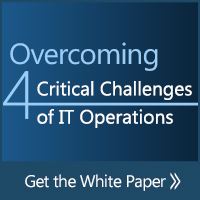Why You Need Workload Automation for your Help Desk
A look at how IT automation can further optimize their incident management practices with Self-Service Workload Automation portals for Help Desk users.

Self-Service Automation for the Help Desk
The phrase, “the only thing that is constant is change” certainly applies to the technology industry, and perhaps most appropriately to the IT Help Desk. IT Help Desk professionals have the unique challenge of facing new and different requests and issues nearly every day.
On top of that, the constant introduction of new technologies for end-users as well as new technologies and methodologies within Help Desk departments is another force of change that is driving increased pressure on IT departments.
For example, less than a decade ago, many Help Desks were using homegrown systems to deal with incident management or simply relying on email alerting and phone calls. Today, Help Desk professionals are using automated solutions like ServiceNow, System Center Service Manager, and others to more efficiently manage their IT ticketing and help systems.
More changes in the area of self-service and automation continue to arrive as Gartner predicts that in 2017, 54% of IT organizations will use IT self-service as an alternative method of contact to phone and email, up from 34% in 2014.
At the heart of this automation-first mindset is the current environment of the Service Desk. The amount of requests and incidents are increasing at Service Desks while stagnant budgets and reduced staff sizes is making it harder to keep up with increasing incident workloads. As a result, there’s more interactions than ever with fewer people to support those interactions.
Incident management solutions are offering a way for IT to automate many of the repetitive, low-value tasks like password resets and onboarding, while also providing a centralized portal for incident prioritization, routing, and alerting.
However, these service desk software solutions are often limited because they cannot cross the boundaries of their IT ecosystem. And that’s where IT automation comes in. Organizations can further optimize their incident management practices with workload automation. Let’s examine a few key ways:
- You can automatically open tickets in response to system alerts from monitoring systems such as Nagios or SCOM that are communicated via email, twitter, and other alerting methods.
- Create automated workflows to troubleshoot or remediate issues before they are even opened as tickets.
- Automatically update incident status with new information and close tickets when they are resolved.
- Leverage custom alerting and notification capabilities to dynamically assign ticket ownership to the appropriate support technician, removing the need for the email approach to assigning tickets.
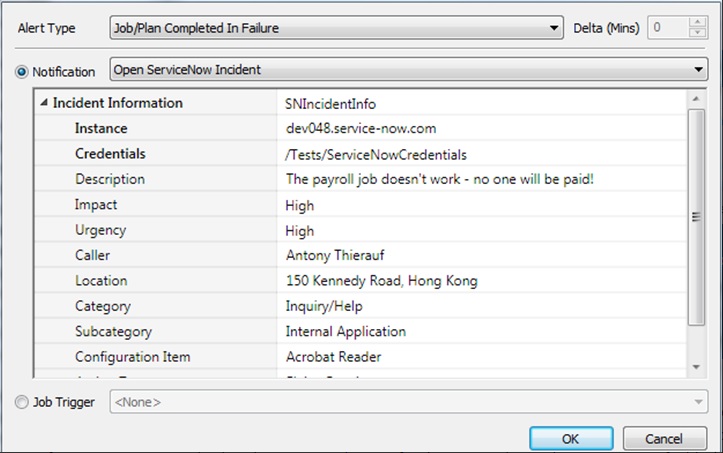
As a result, you can accelerate the reporting and resolution of incidents, eliminate manual work and human errors, build in self-documenting workflows, and ultimately achieve a more efficient Help Desk. As IT organizations embrace automation as a major driver of coordination and communication, the main challenge will be how to implement automation solutions and self-service strategies with existing processes in place. However, the future is looking bright. According to a Gartner survey, the overall cost of service desk declined by 3% to 23% in the last year based on services and the use of automation.
Learn more and get the free White Paper on Overcoming the 4 Critical Challenges of IT Operations today!