DevOps Tools: Enhancing Automation with 5 Perfect Picks
Automation capabilities are key for choosing the right DevOps tool. Because, increasingly, DevOps performance hinges on the ability to put automation to work.
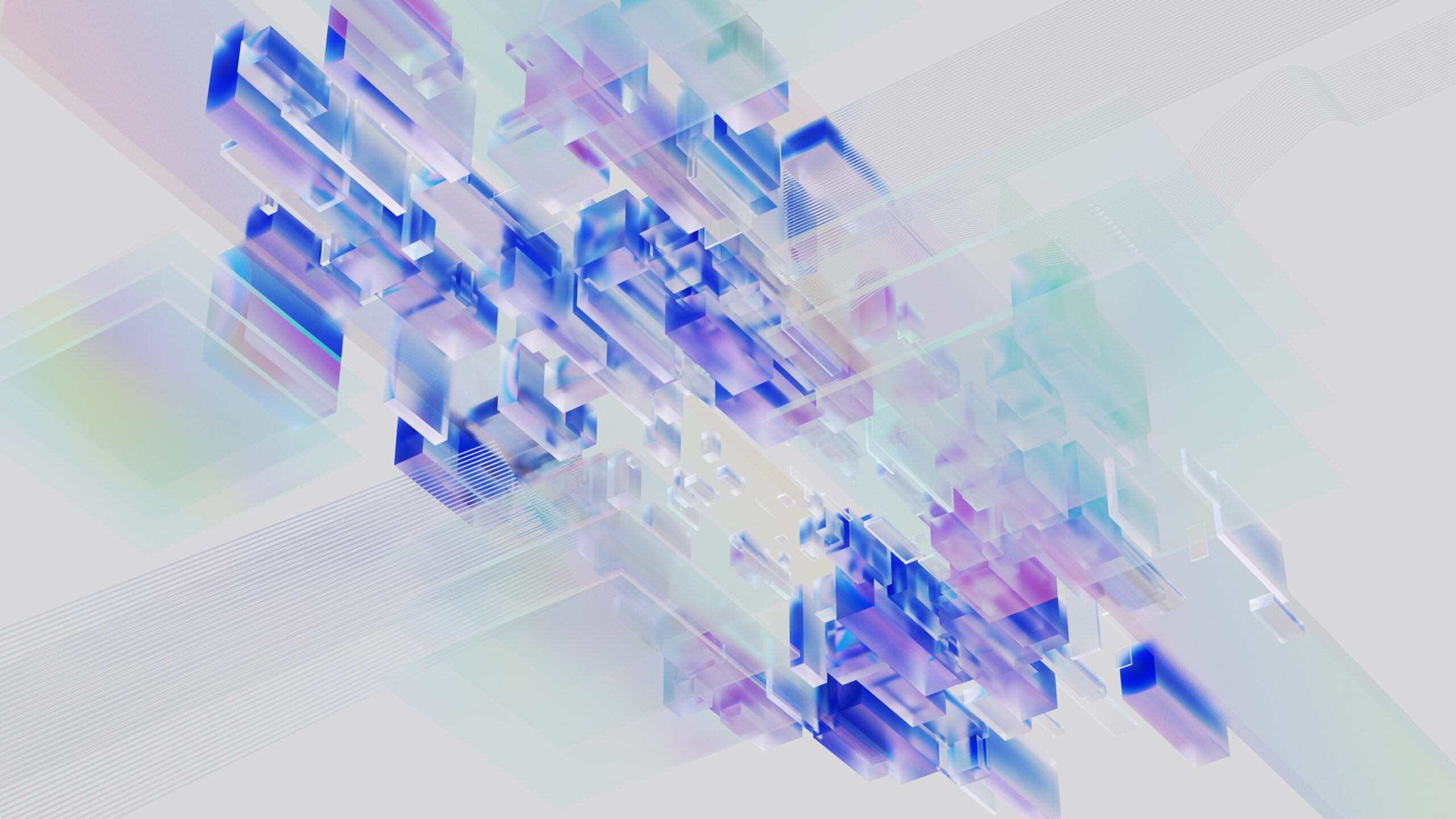
Maybe you’ve heard: Throughout the business world, artificial intelligence (AI) is having a bit of a moment. And IT professionals are certainly among those weighing its potential implications.
But, while we should always discuss the potential of new technologies, it’s important not to let the buzz overshadow the role existing tech plays in the field. Especially automation—which, for high-performing engineering teams, has quietly grown from “nice-to-have” to an absolute must.
Mandi Walls, DevOps advocate at PagerDuty, breaks this evolution down:
“The scope and complexity of modern technical ecosystems is just too vast for teams to effectively cope with using only manual methods. This is especially true for teams that develop and manage customer-facing services.”
With respect to DevOps teams and the increasing need to automate systems and processes, she continues:
“Having a successful product leads to more customers, which requires more capacity and creates more complexity. To deliver the kind of performance customers expect, teams need to be fast and efficient. That’s where automation comes in.”
So, while many DevOps tools are trumpeting how and why they feature AI, IT executives (e.g., CIOs, CTOs, VPs) should work to focus on how these tools can help them leverage automation across their IT environments to consistently save time, money, and ensure their senior level resources have the bandwidth to focus on business-critical matters.
And, for those less familiar with framing DevOps tools through the lens of automation, here’s exactly how to get started.
Understanding automation’s full potential in DevOps
Toolchains in DevOps vary. But despite the variation, each tool serves to address the key phases of the DevOps lifecycle. Therefore, getting the most out of automation begins by appreciating the ways it can impact the DevOps lifecycle as a whole:
Reducing (human) errors
Even the most highly caffeinated DevOps professional is prone to making mistakes when facing routine, repetitive tasks. However, when automated, mistakes related to these tasks can be minimized, leading to more reliable outcomes.
Accelerating the DevOps processes
When utilizing the right DevOps tools, automation also speeds up the development cycle as a whole by reducing the time needed to perform straightforward tasks like code integration, configuration management, reporting, and rollbacks.
Minimizing downtime and risk
When backup and recovery processes are automated, data is safely stored and can be restored quickly in the event of a system failure, minimizing downtime.
Supporting more efficient CI/CD
A mainstay of many IT environments, automation is foundational for Continuous Integration/Continuous Delivery (CI/CD), as it allows teams to regularly integrate and test code before deploying it into production.
Lowering the bar for testing
Compared to a manual approach, teams that leverage tools to automate their testing get more results faster. While this saves time, test automation makes it feasible to test every part of an application consistently.
Boosting team productivity
Time saved through automation ultimately impacts the bandwidth of developers and operations staff. With more time-in-pocket, these critical team members can spend more time focusing on tasks that require true expertise and talent such as: creative problem-solving, improving DevOps orchestration, and coding new features.
Maintaining visibility and accountability
Teams that automate systems also ensure these systems log who makes changes and when, which improves accountability. These systems prove vital when teams need to identify and resolve issues, as they can provide visibility into the state of key systems as needed.
Enabling scalability
Taken together, the benefits of automation make it easier to manage and scale infrastructure according to demand as they minimize manual intervention, reduce errors, boost efficiency, and ensure consistency as the size and complexity of an IT environment grows.
Accessing DevOps tools with an “automation-first” mentality
When vetting any DevOps tool (especially those featured on any “best DevOps tools” list), particular attention needs to be paid to its user interface (UI), the availability (and amount) of integrations it offers, usability and how well the tool will integrate into your existing tech stack, and the cost vs. value the tool will provide.
However, considering both the potential and criticality automation will have in DevOps in the near future, we recommend prioritizing it as a key criterion in the tool vetting process. To facilitate this mindset, here are five DevOps tools where automation plays a core role in the functionality they deliver.
1. ActiveBatch
Redwood Software’s ActiveBatch is a no-code unified automation solution and leader among automation tools, designed to assemble and monitor end-to-end workflows across the entire IT environment.
ActiveBatch also features hundreds of direct integrations with major IT and business platforms, enabling DevOps teams to easily halve the time needed to build end-to-end business processes without the need for custom scripting.
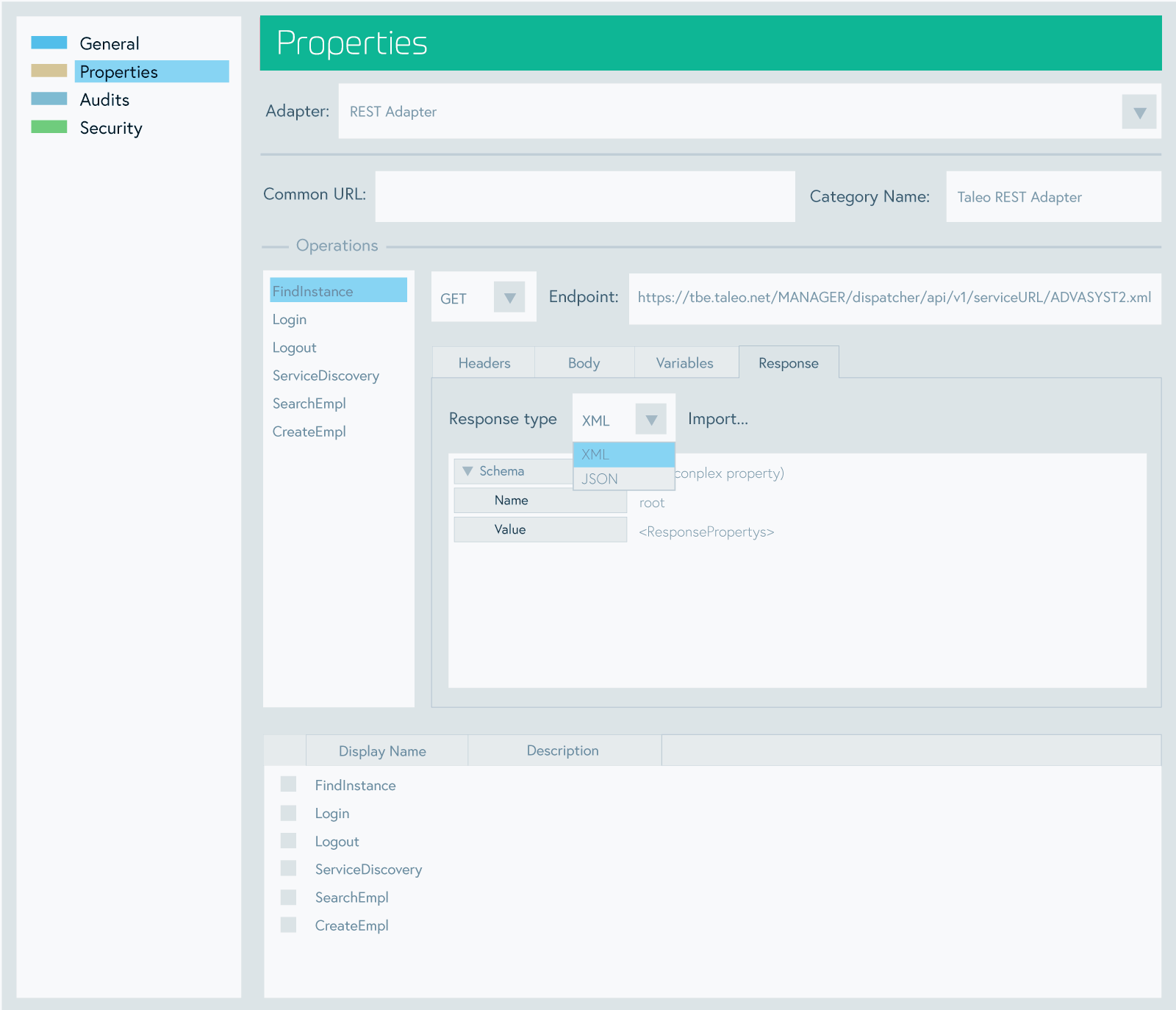
Top features:
- Comprehensive automation areas: ActiveBatch users get access to business process, IT, and digital infrastructure automation in addition to managed file transfer, data warehouse & ETL, and script lifecycle management.
- Industry-leading integration library: The ActiveBatch Integrated Jobs Library provides hundreds of production-ready, out-of-the-box building blocks for commonly-scripted actions and functions.
- Proactive support: Flexible interfaces allow users access from any device, while our support model includes predictive diagnostics and 24/7 global support.
Pros:
- ActiveBatch’s easy script optimization can free up valuable time, reduce errors, and can lead to improved knowledge and document sharing.
- The short, quick development cycles that ActiveBatch supports are inherently Agile-friendly.
- Complex workflow orchestration across multiple systems and applications helps to ensure tasks are completed on time and in the correct order.
Cons:
- Some users report a bit of a learning curve required to utilize the tool fully.
Pricing: ActiveBatch pricing varies depending on usage, and a no-obligation quote based on your custom configuration is available upon request.
2. Kubernetes
Also known as K8s, Kubernetes is a portable, extensible, open-source system for automating the deployment, management, and scaling of containerized applications.
Supporting users with an ever-growing ecosystem, Kubernetes provides users with a framework to run distributed systems resiliently while taking care of scaling and failover for applications, deployment patterns, and more.
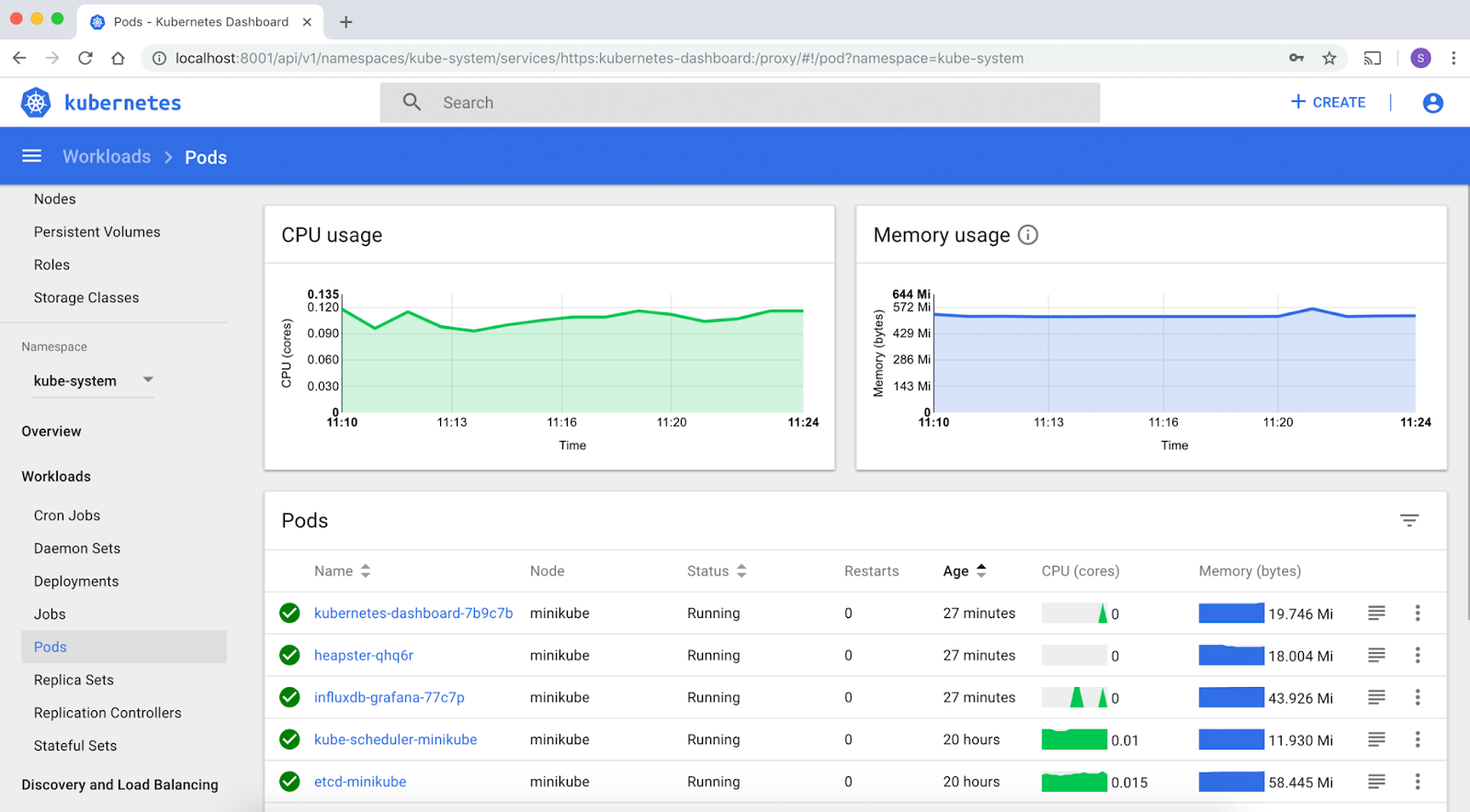
Top features:
- Automated rollouts and rollbacks: Kubernetes rolls changes out to applications or their configurations progressively while monitoring application health in real time. If an error occurs, Kubernetes will roll back the changes on your behalf.
- Automatic bin packing: Kubernetes places containers based on resource requirements and other constraints without sacrificing availability. This allows users to mix critical and best-effort workloads to save resources and drive up utilization.
- Storage orchestration: The tool will also mount the storage system of your choice automatically, be this from local storage, public cloud providers like AWS and Microsoft Azure, or network storage systems like iSCSI, Ceph, and Cinder.
Pros:
- As an open-source tool, Kubernetes’ ability to handle complex, container-based architectures is supported by multiple operating systems including Windows, iOS, and other Unix OSs.
- A strong ecosystem can make Kubernetes easier to integrate into existing infrastructures.
- Users feel Kubernetes is easy to deploy relative to other comparable tools.
- Administrators can also create storage volumes on-demand with dynamic volume provisioning.
Cons:
- Kubernetes may be more of a tool than is needed for startups and other businesses that don’t need to scale drastically.
- Like ActiveBatch, the tool’s robustness may present a learning curve for less experienced users.
Pricing: Being open-source, Kubernetes is free to use. However, operational costs depend on whether Kubernetes will be self-hosted or managed.
3. Jenkins
Jenkins bills itself as the industry’s leading open-source automation server and monitoring tool that provides users with hundreds of plugins to support building, deploying, and automating projects.
Jenkins can also be used to automate the testing process, the build and deployment process, and repetitive tasks, like those related to server administration.
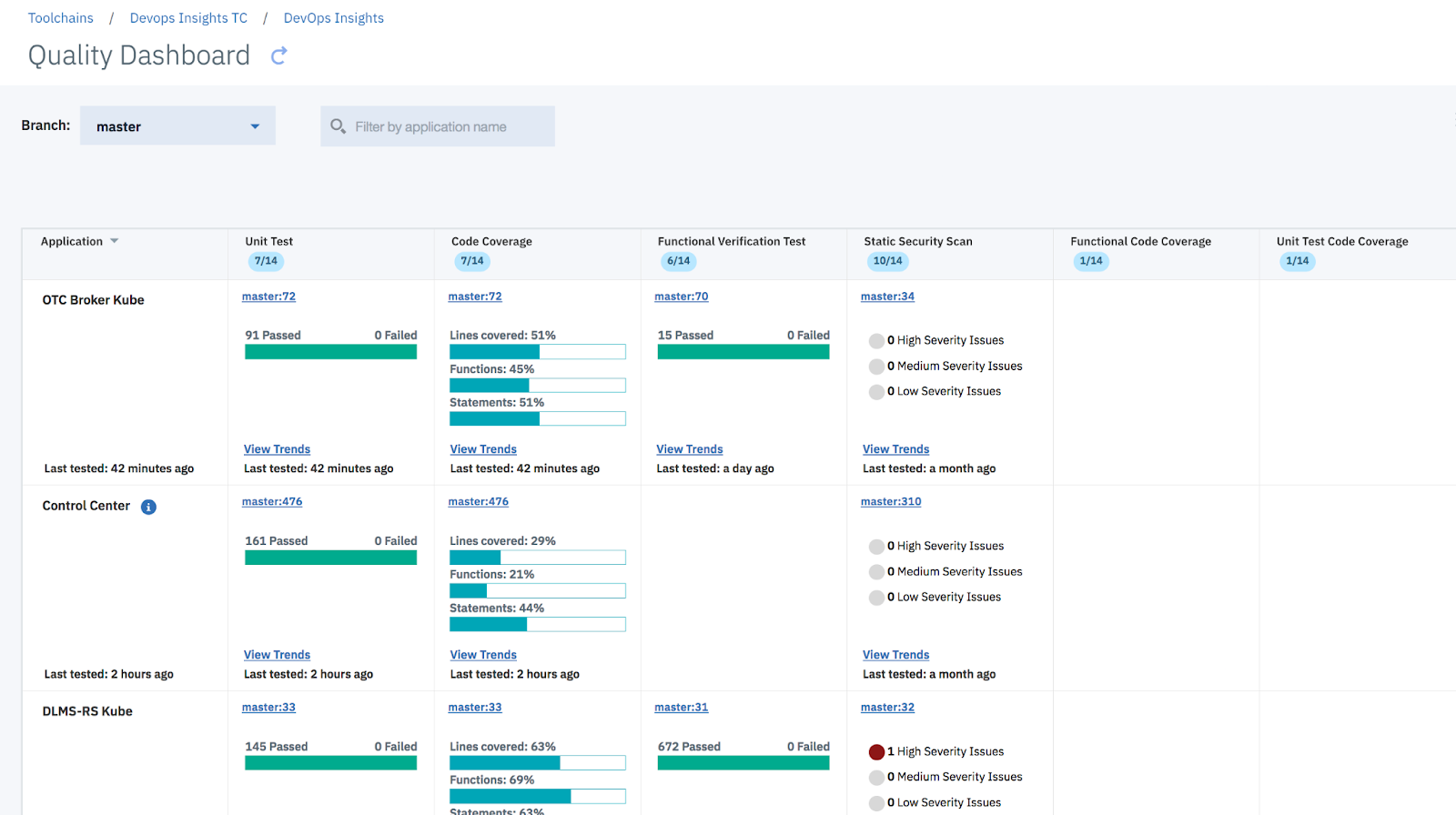
Top features:
- Significant extensibility: Jenkins’ plugin design affords users the ability to expand the tool in a variety of ways, with the Jenkins community serving as a supportive backbone of these endeavors.
- Simple installation and configuration: Operating as self-contained Java software, Jenkins is platform agnostic, is simple to install, and users can access an extensive knowledge base as needed.
- Extensive plugin ecosystem: Like ActiveBatch, the multitude of plugins that can be used with Jenkins enhances functionality and its ability to suit the varying needs of an organization.
Pros:
- Users appreciate how Jenkins improves the software development process’s speed, quality, and cost-effectiveness.
- Jenkins’ DevOps Portal plugin can unify all information about the build of applications through a single dashboard.
- Jenkins can also run on-premises or in the cloud.
Cons:
- Some users may find Jenkins too developer-centric and feature-driven.
- Handling plugins with Jenkins can be complicated.
Pricing: As an open-source platform, Jenkins is free to use.
4. Ansible
Sponsored by Red Hat, Ansible describes its open-source automation and configuration management tool as an “IT automation engine” designed to improve the lives of system admins, DevOps engineers, and operations teams by automating repetitive system administration tasks.
Often compared and contrasted with industry mainstay Puppet, Ansible’s notable customers include Intel, Evernote, Apple, and NASA.
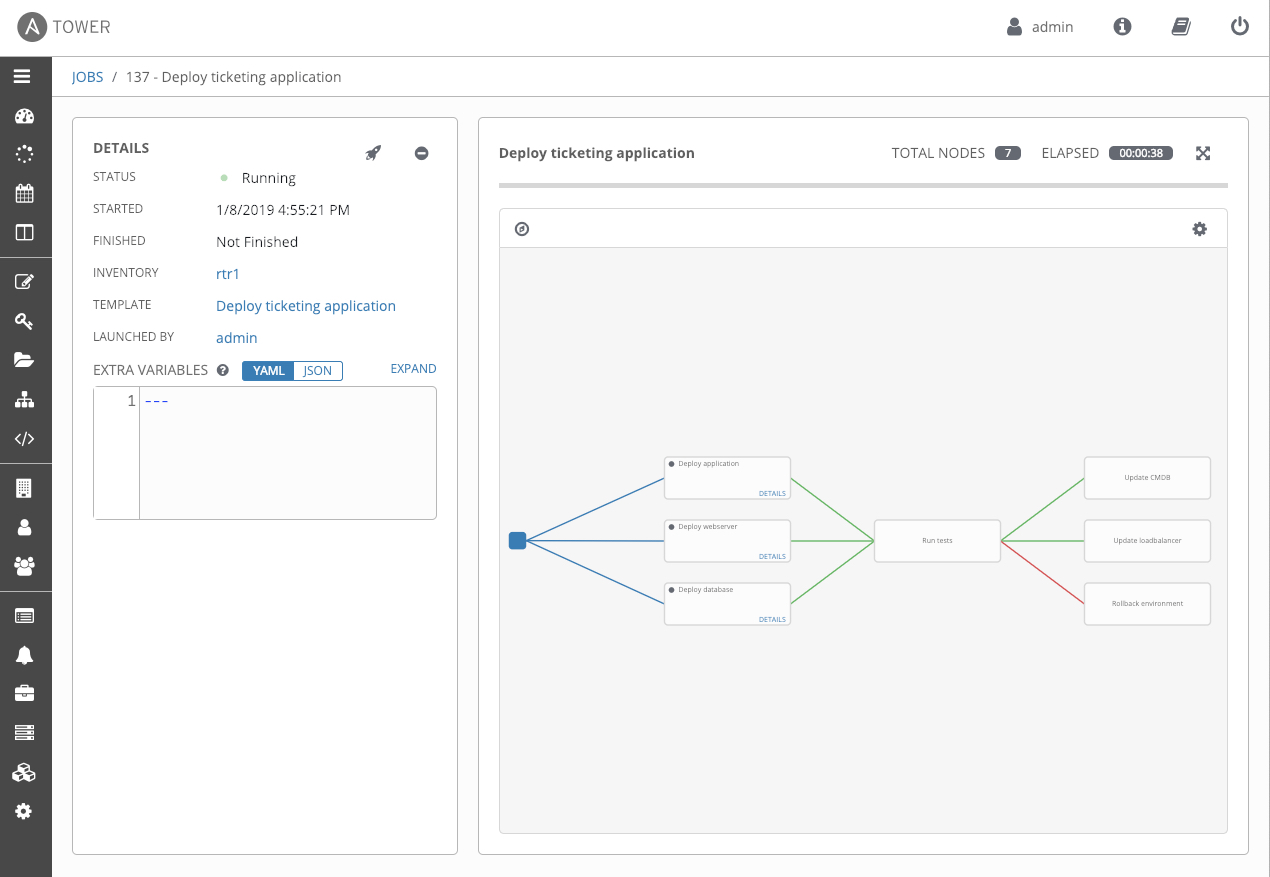
Top features:
- Simplicity: Compared to similar tools like Puppet, Ansible is easy to install and configure and doesn’t require the help of a separate system administrator.
- Agentless: Using Ansible doesn’t require the installation of additional firewalls ports or software on systems that need to be automated.
- Python-based: Ansible works best for machines with Linux distributions and provides other advantages due to Python’s ubiquity as a programming language in the DevOps industry.
Pros:
- Agentless architecture lends itself to an easy-to-use interface and APIs.
Cons:
- Some users feel Ansible’s graphical user interface (GUI), while easy to use, could be improved.
- Ansible’s ecosystem may be viewed as constraining in some use cases.
Pricing: Ansible pricing varies based on a user’s sizing and subscription choices, including the choice of standard and premium support tiers.
5. Stonebranch
Stonebranch’s flagship product, the Universal Automation Center, is an IT orchestration and automation platform that can help teams in real time. Their platform is designed to respond intelligently to business needs and can integrate with a variety of popular applications and platforms.
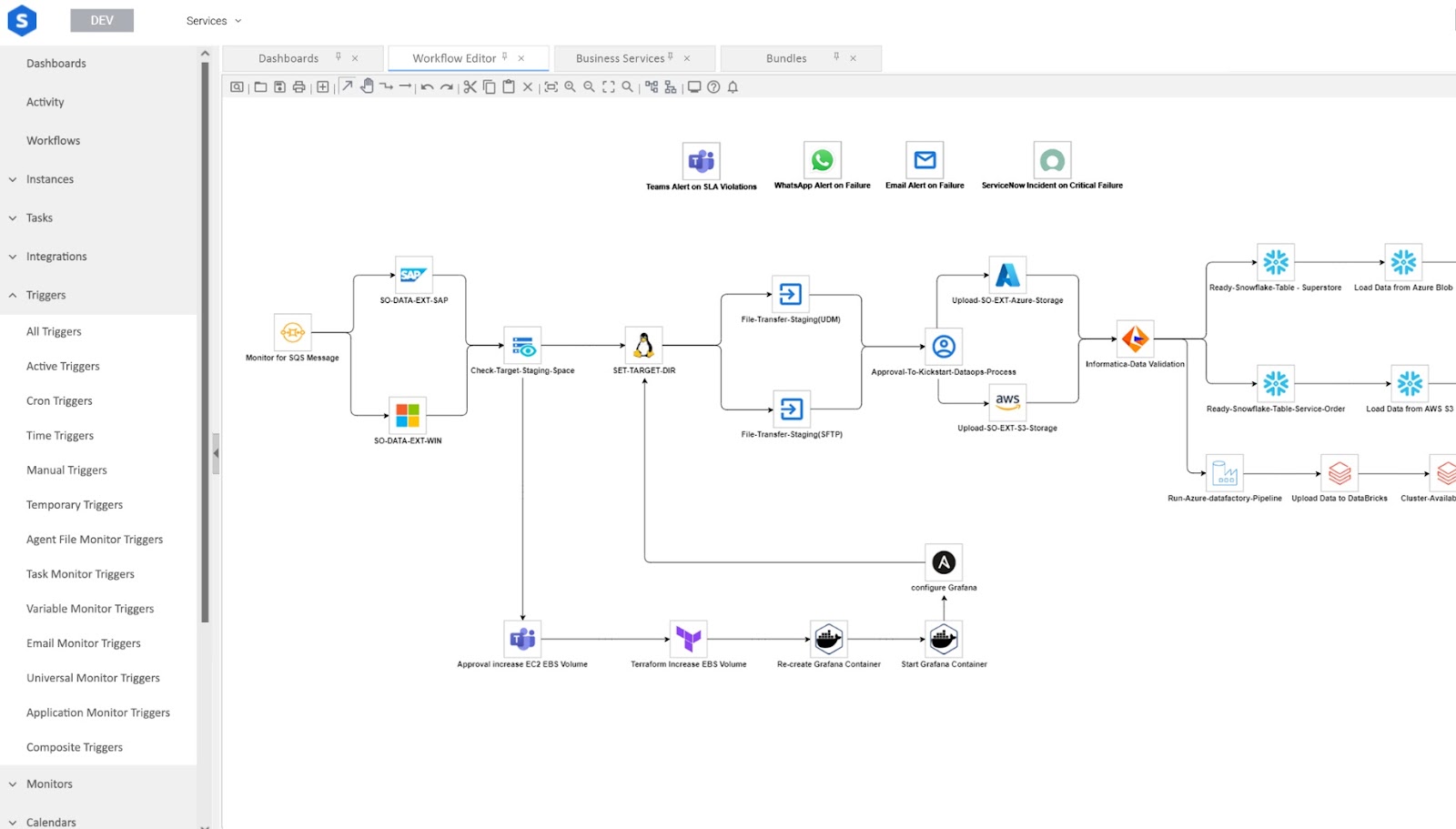
Top features:
- Always-On availability: Stonebranch’s modern, event-based approach removes the need for traditional daily plan batch jobs.
- Drag-and-drop workflow creation: Users can create workflows without the need for custom scripting.
- DevOps enabled: Jobs-as-Code, Infrastructure-as-Code, and bundle-and-promote features enable teams to align priorities between IT Ops and DevOps.
Pros:
- Limitless 3rd party integrations are available from a community-driven open-source marketplace.
- A robust permissions system enables granular control over almost every resource, resulting in efficient and easy centralized permissions management.
Cons:
- Some users feel the update process should be automated.
Pricing: Stonebranch pricing varies, and quotes based on custom configurations are available upon request.
Moving ahead in the now and next of automation
An important takeaway from the conversation with Mandi Walls is that the goal of automation DevOps shouldn’t be doing more with less. Automation’s true potential lies in the idea of doing more with the tools already at our disposal.
Left untended, the growing complexities of IT environments can devour even the highest-performing teams. But, as managers and leaders in IT, introducing tools like those listed above should be considered as proactive measures, which can scale with teams to keep them focused on the challenges that matter most to a business.
And, thankfully, the next best action in this pressing situation is to forge ahead and discover which tools are the best fit for your own team.
So, ready to take the next step?
Schedule a free demo of ActiveBatch today!







