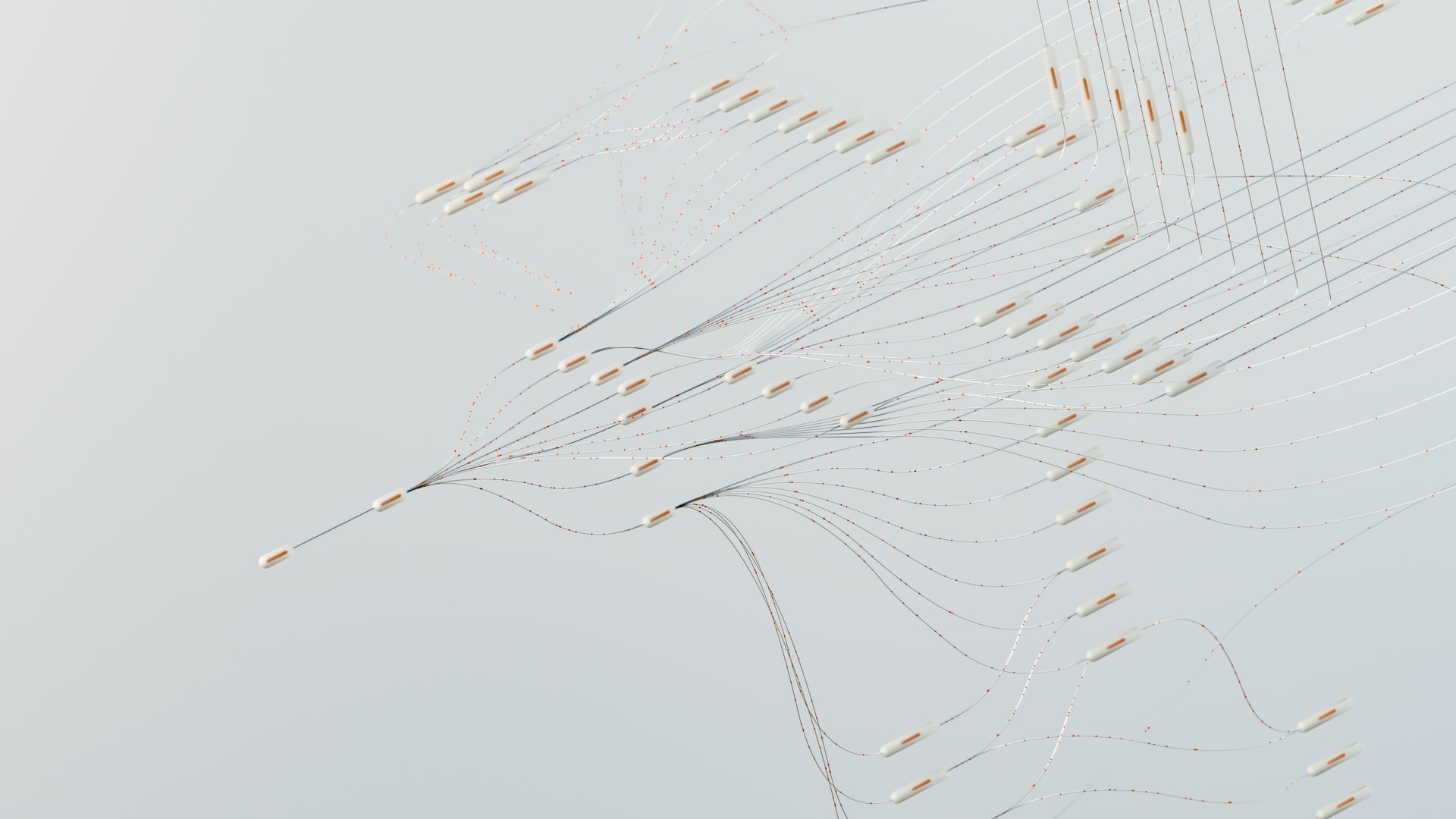Creating A CI/CD Pipeline For Faster, More Reliable Delivery
Somewhat counterintuitively, one of the best ways to improve software development is to speed up, rather than slow down—as long as that acceleration results from a continuous delivery pipeline, CI/CD pipelines specifically.
And this is because, in development environments, continuous delivery pipelines leverage automation tools to streamline and optimize the entire software development process. This streamlining goes from the introduction of new code to the delivery process in real time, providing many benefits to development and operations teams.
But, like their real-world counterparts, understanding how to get the most out of CI/CD pipelines (and their ultimate impact on software delivery) requires understanding how specific tools work to fuse a pipeline together. Get to know what’s happening on the inside as they do their job.
What is a CI/CD pipeline?
Commonly known as CI/CD, Continuous Integration/Continuous Delivery refers to a rapid, reliable, and automated methodology for developing, testing, and deploying code to production.
Continuous integration (CI) involves the practice of frequently integrating changes from different members of a DevOps team into the mainline codebase. This frequency is key, as it directly combats complications associated with isolated team members who may inadvertently merge changes to the codebase all at once.
Alternately, continuous deployment (CD) refers to the natural extension of CI—an approach where the DevOps team can deploy every change to the system at any time. It’s worth noting, however, that CD can also refer to continuous delivery within the DevOps community, where every change that passes all stages of the production pipeline is released automatically to end users sans human intervention.
That said, a CI/CD pipeline typically refers to a process that can orchestrate and automate an application’s building, testing, and deployment phases—”pipeline” references the sequential steps code must travel from inception to execution.
Typical stages of a CI/DC pipeline
Depending on the specific needs of development and operations teams, know that the particular makeup of a CI/CD pipeline will vary. In theory, however, a pipeline process will typically consist of the following ten steps:
- Coding: The pipeline process begins as the developer writes code to address new, needed features or to fix an identified bug.
- Version control: When ready, the developer then pushes code to the version control system, but usually as a new branch to isolate the change.
- Build: Automated build systems, like ActiveBatch, detect each new branch developers create in the version control system, building a new software version with these latest changes.
- Testing: Automated pipelines then run tests in a dedicated testing environment (e.g., unit tests, integration tests, functional tests) to ensure a new build isn’t broken.
- Review: Results of the testing are reviewed and, if any errors are found, the developer is notified, potentially reverting the process to the code step to fix.
- Deploy to staging: With tests passed, modern pipelines will automatically deploy to a staging environment, a replica of the production environment where further testing takes place.
- User acceptance testing (UAT): At this point in the pipeline, a member of the Quality Assurance (QA) team or automated scripts run through a series of tests in the staging environment prior to deployment.
- Deploy to production: Once the UAT criteria are satisfied, the new build can be automatically deployed to a production environment. Only at this point in the pipeline is it available to users.
- Monitor: Once in the production environment, the build is monitored continuously to catch and diagnose any issues that arise.
- Feedback: Finally, issues are fed back into the software development lifecycle (SDLC) to be resolved as needed, starting the process anew.
Necessary components of CI/CD pipelines
Much like the typical stages of a CI/CD process, each pipeline will share some common components like a version control system (VCS) (e.g., Git, SVN), essential for handling mergers, managing code changes, and maintaining historical versions of the codebase.
A build system to automatically build software is another key pipeline component. These systems, the popular open-source tool Maven being one example, emphasize the simplification and standardization of the building procedure while also handling dependencies, documentation, source code management (SCM), distribution, reports, and releases.
Pipelines will also feature some form of automated testing, crucial for ensuring that software and applications behave as they should by simulating human users over them. Ideally, this testing takes place automatically after each change a developer makes to the source code.
Assuming testing finds no errors or abnormalities, a deployment mechanism can automatically deploy the software or application while monitoring and feedback tools measure performance and are key for making continuous improvements as part of the CI/CD process.
Finally, pipelines will rely heavily on a specific orchestration tool like Jenkins, GitLab CI/CD, or Azure Data Factory to tie all the pipeline components together, monitoring for version control system (VCS) changes, triggering the build and testing processes, and handling deployment. And CI/CD pipelines must also run in secure environments to protect the code and infrastructure.
Benefits of CI/CD pipelines
A major benefit of the CI/CD process is due directly to the continuous integration, testing, and deployment of code. This virtuous cycle speeds up feedback cycles and software releases, empowering teams to deliver new features, bug fixes, and updates faster. Additional benefits of CI/CD pipelines include:
Better code quality
The repeated automated testing along the pipeline process allows DevOps teams to catch and fix more bugs earlier in the process and do so more reliably. On average, this results in significantly better code.
Risk mitigation
By design, the overall risks associated with each release are lower since the releases themselves are smaller and more frequent. When problems do occur, the pipeline process typically makes each easier to isolate, identify, and fix.
Enhanced communication and visibility
The ability to maintain a high degree of visibility over the development process enables better communication between team members, as pipeline stakeholders can see the status of the build and test results in addition to overseeing the deployment process in real time.
Increased developer productivity
Significant automation of the build, testing, and deployment processes keeps developers out of the weeds, spending more time and energy on writing good code and much less on support-specific tasks.
Improved customer satisfaction
Time given back to developers also allows for more engagement with end users, improving customer satisfaction as they’re frequently apprised of fixes, new features, and updates as needed.
Cost efficiencies
Finally, the faster releases, fewer errors, and more productive developers that CI/CD pipelines are responsible for helps reduce the cost of software development and deployment overall.
Common challenges related to CI/CD pipelines
Surprisingly, one of the most common challenges associated with implementing CI/CD pipelines has nothing to do with technology.
Despite the benefits listed above, adopting CI/CD can represent a sizable shift in how operations and development get handled within an organization. Because of this, otherwise forward-thinking stakeholders may bristle at changes required to make implementation possible. Here are some other challenges to be aware of:
- A lack of knowledge or skills: The use of CI/CD pipelines requires specific knowledge and skills related to the pipeline components and tools in addition to the principles and methodologies that make them function as a whole. A lack of talent or training budgets can create a significant hurdle for teams and management.
- Misalignment between departments: The operation of CI/CD pipelines can exist in a gray area between operations and development teams. These blurred lines can present challenges in organizations that don’t possess high levels of collaboration and coordination, or a mastery of Agile methodologies.
- Complex legacy infrastructures: In larger, older organizations, the complexity of an existing IT environment may not be adaptable to a CI/CD model. Overcoming these complexities can be challenging and time-consuming (i.e., expensive).
- Inconsistent environments: Unexpected behavior may occur upon software deployment when a high degree of consistency between development, testing, and production environments isn’t established and maintained. The issues and delays resulting from these situations can actively work against the inherent benefits a CI/CD should produce.
- Inadequate test coverage: Comprehensive, automated testing is a must for any CI/CD pipeline to function correctly. Spotty or suboptimal testing will inevitably allow bugs to burrow their way into the production process.
- Security concerns: Left unmanaged, some stakeholders may feel that rapidly deploying fixes, updates, and features will create security concerns or that the whole pipeline process may expose the organization to unnecessary risk.
- Tooling deficiencies: The right portfolio of tools are mission-critical for CI/CD pipelines. What’s more, team members who aren’t proficient in using the right tools can also lead to significant challenges.
Where to begin with CI/CD pipelines
As is now clear, DevOps tools play such a critical role in the success of CI/CD pipelines it makes sense to begin the implementation process by assessing the capabilities of existing tools within the stack and determining which additional tools, if any, will need to be invested in.
Because, as it stands, some tools are essential for pipelines to function. Other tools, however, help those tools function better together.
This is why a good pipeline process often revolves around a powerful and reliable workload automation tool. These tools, like ActiveBatch, help development and operations teams develop workflows faster, simplify administration, and streamline overall IT operations.
To get a practical sense of how these tools can form the foundation of your own CI/CD pipeline implementation, schedule a quick demo today!