Job Orchestration Tools: What You Need to Know
Job orchestration tools enable IT to string automated jobs into end-to-end processes that streamline the delivery of data. See how orchestration helps IT.

What do you mean by orchestration?
Progress in information technology is judged by simplicity and the level of abstraction. For instance, job execution was simplified by grouping jobs into batches and then scheduling those batch jobs. The complexity behind programming codes was abstracted into operating systems, and as IT became more busy, automation was used to simplify.
Today, IT is increasingly complex, relying on disparate technologies and multivariate processes that manage data across a variety of environments: legacy mainframes, myriad programming languages (Python, Perl, PowerShell, Ruby) multi-cloud, hybrid-cloud (Amazon AWS, Microsoft Azure, Oracle Cloud), etc.
Basic job scheduling isn’t enough, and neither is siloed automation.
Essentially, IT can automate as much as it possibly can, but it won’t be able to automate much at all if it doesn’t integrate new technologies into existing IT processes. Relying on custom scripts doesn’t cut it — scripting is too slow and error-prone.
But by orchestrating, or integrating and automating disparate processes from a single location, IT is able to swiftly assemble and maintain end-to-end processes that manage data and dependencies from a host of different technologies.
Benefits of job orchestration — Endless use cases
Organizations employ multiple task schedulers, many of which are native to a single platform (Windows Task Scheduler, Oracle Scheduler) or are home-grown applications. Managing jobs in silos works well enough when there aren’t many — for example, back when IT could rely on a homogeneous mainframe.
Today, however, IT environments are diverse and increasingly distributed. So IT has a choice: Rely on custom scripts to integrate disparate tools or orchestrate jobs with a platform that abstracts away the code behind those integrations.
Low-code integration platforms such as Service Orchestration and Automation Platforms (SOAPs) or workload automation solutions provide universal connectors and API adapters that enable IT to transform APIs into reusable building blocks (abstracted chunks of code) that can be assembled or integrated into end-to-end processes.
This provides several key benefits to an IT team:
- New tools and technologies can be rapidly integrated, enabling the organization to quickly adapt to new trends.
- End-to-end processes can be developed and iterated without having to rely on custom scripts, accelerating roll-out and reducing human error.
- Group or user permissions, auditing and business rules can be standardized and maintained across environments.
- Processes, infrastructure and systems can be monitored from a single pane of glass, with centralized repositories for logging.
With the right orchestration platform, IT teams have a single location from which to assemble, monitor and maintain end-to-end processes. With nearly infinite extensibility, IT can automate and orchestrate virtually anything.
Examples of job orchestration tools
There are many examples of job orchestration tools that can be used for business and IT processes. Organizations need to determine the requirements of their business to best determine what they need. For simpler automation needs, in-product tools like Microsoft Windows Task Scheduler or CRON can be used. For more complex environments, a more powerful tool, like a workload automation platform, should be used. Its range of functionality will give organizations the ability to scale automation as the business grows.
Job orchestration tools include:
- ActiveBatch by Redwood
- RunMyJobs by Redwood
- Tidal by Redwood
- Control-M
- Stonebranch
- Automic
- AutoSys
- Windows Task Scheduler
- CRON
What is orchestration in DevOps?
DevOps is quickly becoming a central IT function in many organizations. Automation and orchestration are giving IT operations and infrastructure managers more resources to spend on developing new services and products, which businesses are requiring in a hurry.
In order to quickly innovate, DevOps must be able to pull together resources from development, operations and QA teams. The different teams involved in the process lifecycle cannot be working in silos, and the same goes for the jobs and processes these teams must execute.
Orchestration tools enable software engineers to pull together automated processes from different tool sets. Pre-built job templates can be assembled into cross-platform processes, servers can be provisioned in order to test the new processes and change management tools can be used to promote those processes into multiple production environments.
Orchestrators such as workload automation platforms can provide additional capabilities that help streamline and accelerate DevOps:
- Reusable job templates reduce time spent configuring objects while enabling developers to pass changes to multiple child jobs.
- Complete revision histories enable developers to roll back unwanted changes.
- Self-documenting jobs and full audit trails provide visibility into who did what, when and, most importantly, why.
What is infrastructure orchestration?
Infrastructure is just as complex as the rest of IT. So, where does orchestration come in? Take nightly backups, for example. Instead of writing custom scripts to provision an estimated quantity of servers for backups, orchestration jobs can be used to assemble a cross-platform process that pulls the data, provisions the right number of VMs and takes care of the rest.
Likewise, if there’s a spike in web traffic, an end-to-end process assembled through an orchestrator can include the necessary pre-built steps for provisioning servers based on real-time demand. Or, in the case of big data, an orchestration platform can be used to intelligently distribute ETL jobs to prevent bottlenecks.
Orchestration environments help IT merge infrastructure and operations. Docker or Kubernetes can be integrated into processes that provide on-demand microservices, for example.
Orchestration is, in part, about completing the right jobs at the right time — parallel or otherwise — in order to reduce delays and idle resources. Every service request and business process can be tied back to IT infrastructure. Orchestrating those processes to include monitoring and auto-remediation helps ensure key resources are stable and reliable.
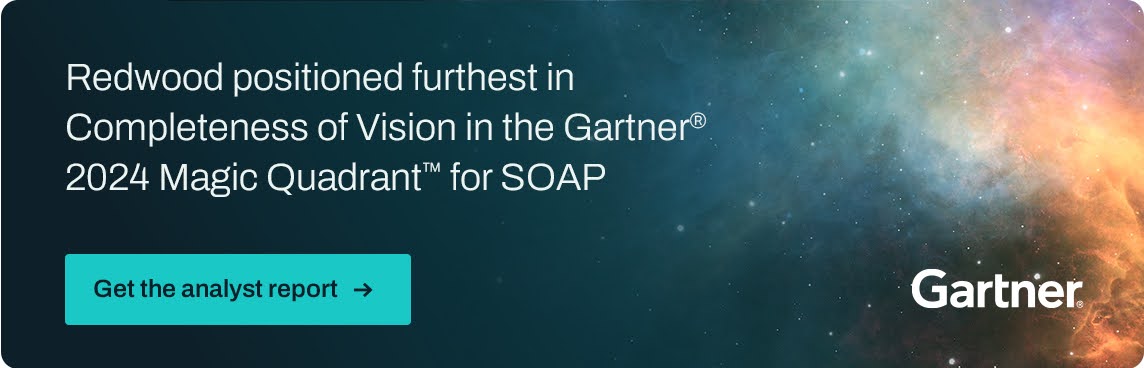
Types of job orchestration tools
Job orchestration tools come in various forms with a variety of names:
- Hybrid digital infrastructure management platforms
- Enterprise job schedulers
- Service Orchestration and Automation Platforms
- Digital process automation tools
They all share common characteristics, such as extensibility, but they each evolved from prior technologies.
Service Orchestration and Automation Platforms, for example, are an evolved class of runbook automation tools that provide extensive API adapters, drag-and-drop workflow assembly and machine learning to optimize processes and process placement.
“SOAPs enable infrastructure and operations (I&O) leaders to design and implement business services. These platforms combine workflow orchestration, workload automation and resource provisioning across an organization’s hybrid digital infrastructure. Increasingly, they are central to an organization’s ability to deploy workloads and to optimize deployments as a part of cost and availability initiatives. SOAPs expand the role of traditional workload automation by adapting to use cases that deliver and extend into data pipelines, cloud-native infrastructures and application architectures.”
–2024 Gartner® Magic Quadrant™ for SOAPs report
A common issue in technology procurement is that, after a new solution is deployed, the IT team realizes the solution does not easily integrate with existing platforms or, moving forward, that the platform does not provide integration with necessary new technologies.
Workload automation platforms with SOAP capabilities provide infinite extensibility, real-time monitoring and powerful DevOps tools so that IT can automate and orchestrate innovative processes that drive business value. Redwood Software was named a Leader in the 2024 Gartner® Magic Quadrant™ for SOAPs. Read the full analyst report to learn why.
Job orchestration tools FAQs
Job orchestration is the process of bringing together jobs in a centralized platform where they can be managed and monitored. Job orchestration tools provide a single point of control, giving IT teams visibility over all the automated processes in their organization.
Orchestration can be used in DevOps to organize and coordinate the steps in the DevOps process workflow. This helps DevOps automate the manual steps in the process, allowing teams to more quickly launch updates or manage releases.
Orchestration is a more sophisticated approach to coordinating processes in one central platform. This gives IT teams greater control and visibility over their processes and helps them proactively monitor workflows and prevent issues. Workflow management is the process of creating, monitoring and optimizing workflows to ensure maximum efficiency. This can be done by a human or with technology.
Ready to see how we make workload automation easy?
Schedule a demo to see how easy it is to build and maintain your jobs in ActiveBatch.







