ActiveBatch Architecture
Reduce Complexity & Boost Visibility With Centralized Workflows
Bring together job scheduling and monitoring for all your critical IT and business systems under a single pane of glass. ActiveBatch reduces your IT complexity with central, cross-platform orchestration that spans all your systems.
User Interfaces Give You Multiple Ways To Access Workflows
Access ActiveBatch from any device with flexible interfaces that give you powerful out-of-the-box functionality and the ability to customize. Build cross-platform and application automations in the low-code, drag-and-drop GUI. Create workflows much faster using ActiveBatch’s hundreds of drag-and-drop Job Steps. Reduce build times by 50% and get more reliable, consistent and replicable workflows.
With ActiveBatch, you can access your workflows on a variety of interfaces - all with full functionality. Our programmatic interfaces include Web Services API, PowerShell Module, COM API and Command Line Interface.
ActiveBatch Console
The main interface, the ActiveBatch Console, gives you secure, high-performance access to all our core functionality. This includes the Integrated Jobs Library and Service Library, which gives you hundreds of production-ready Job Steps and an intuitive graphical development environment.
Access ActiveBatch through the browser of your choice - Chrome, Firefox, Edge, Safari or Opera. The Web Console gives you the full range of features - including the ability to create, edit, and manage ActiveBatch Objects, build end-to-end workflows, and access ActiveBatch’s powerful job scheduling capabilities — all from the web.
ActiveBatch’s mobile app, Mobile Ops, gives you secure access to your workflows - right in the palm of your hand. Do everything from monitoring and getting push notifications to restarting failed jobs. With Mobile Ops, you get responsive, feature-rich design and simple navigation so you can manage your critical workflows wherever you are.
Empower business users and reduce reliance on your IT resources with ActiveBatch’s Self-Service Portal. Create an unlimited number of self-service portals for the help desk and business users. Give business users the ability to monitor and track their own jobs. Your organization’s security protocols apply to all self-service workflows.
Role-Specific Views
ActiveBatch gives you dozens of role-specific views within the user interfaces so that developers, operators and administrators can focus on the data that matters to them most. Report on real-time job progress and build end-to-end workflows within high-performance Map View designer and optimizer. Check job progress, view historic job data and see future jobs with the Operations View.
See ActiveBatch’s User Interfaces
Centralize Your Workflows In The Job Scheduler
At the center of ActiveBatch’s workload automation architecture, the job scheduler is where workflows are processed. The job scheduler plays a vital role with other key components, including change management, monitoring, alerting and reporting.
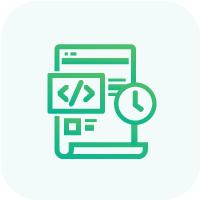
Scheduler
Run workflows based on pre-defined, customizable schedules or use event triggers to reduce slack time and significantly improve job success. ActiveBatch also delivers a reliable environment with its high availability non-cluster failover. Failed jobs are redirected to standby systems so they stay on schedule in the event of an outage.

Database
The ActiveBatch database, built on a Microsoft or Oracle platform, works with the Job Scheduler to store and retrieve data unique to your environment, including job instances and configurations.

ActiveBatch gives you the critical data from the Job Scheduler you need to monitor and optimize your IT and business operations. Stay ahead of issues with failed jobs using proactive monitoring. Set up automated steps to deal with common situations like workflow overruns, underruns or failures. Set up alerts to ensure you’re always informed of issues. ActiveBatch easily connects with Nagios, SCOM and Zenoss.
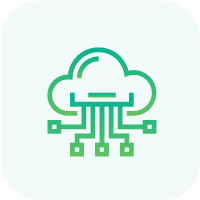
Ensure a highly reliable approach to managing objects across different scheduling environments with ActiveBatch’s change management tools, which work with the Job Scheduler and databases. Gain improved control over the workflows across various scheduling environments, maintain strict security, and retain detailed change logs.
Connect To All Your Execution Endpoints
ActiveBatch makes it easy to connect to any server, application or service in your environment using native integrations and the REST API adapter. Orchestrate workflows that run jobs on endpoints across your entire stack.
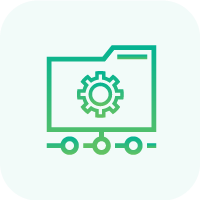
Agents
Install agents on your servers to automate, monitor and manage workloads on all major platforms. ActiveBatch works with Windows, Unix, Linux, z/OS and more.
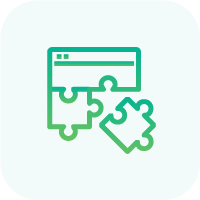
ActiveBatch maintains a rigorously tested set of connectors to common business-critical systems like Big Data, ERP, SQL, Azure, AWS, Informatica and more. Control costs and customize your implementation by selecting just the extensions you need for your specific environment.
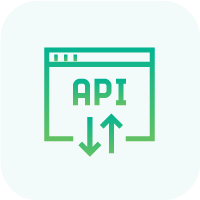
Extend ActiveBatch to any endpoint with our flexible REST API adapter. The REST API adapter provides the extensibility your organization needs so your workload automation keeps pace with your tech stack. ActiveBatch gives you the ability to create reusable Job Steps from APIs without custom scripting.
Ensure High Availability For Your Workflows
ActiveBatch’s Non-Cluster Failover Add-In gives you reliable high availability so you don’t have to worry about your job and plan completion during a potential outage or failure.
The Non-Cluster Failover operates in active-standby mode, monitoring the job scheduler. If there is a failure or outage, or the primary job scheduler is unresponsive, your jobs and plans are sent to standby systems so they are completed on or near schedule.
With the add-in, you have both dynamic and manual failover options, so you’re covered in the event of an unexpected reboot, loss of an application or server, and other failures.
Learn More About ActiveBatch’s High Availability Service